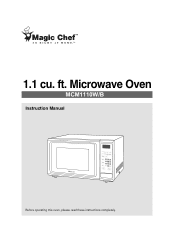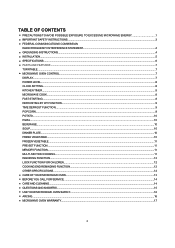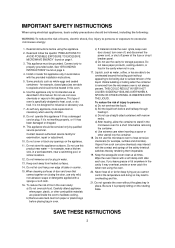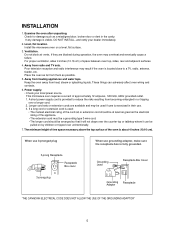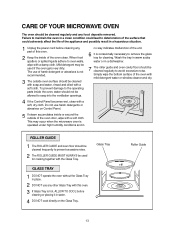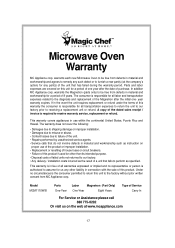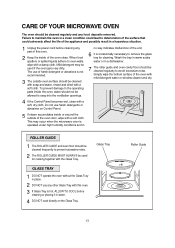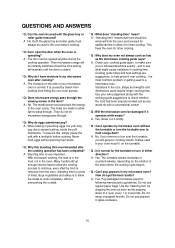Magic Chef MCM1110B / MCM1110BF Support Question
Find answers below for this question about Magic Chef MCM1110B / MCM1110BF.Need a Magic Chef MCM1110B / MCM1110BF manual? We have 2 online manuals for this item!
Current Answers
Answer #1: Posted by BusterDoogen on March 6th, 2018 7:29 AM
Touch the "Favorite Choice" pad four times. The message "PROG-4 SELECT TYPE ENTER 1-6" is displayed.
Step 2Touch the number "2" on the keypad located on the front of the Magic Chef oven. "Buzzer Off" and "Mute" are displayed on the screen.
Step 3Touch the "Cancel/Off" button on the keypad to exit the settings. The buzzer is turned off.
Step 4Touch the number "1" on the keypad to turn the buzzer back on.
I hope this is helpful to you!
Please respond to my effort to provide you with the best possible solution by using the "Acceptable Solution" and/or the "Helpful" buttons when the answer has proven to be helpful. Please feel free to submit further info for your question, if a solution was not provided. I appreciate the opportunity to serve you!
Related Magic Chef MCM1110B / MCM1110BF Manual Pages
Similar Questions
My microwave oven has been very noisy lately-banging, popping, etc. I've checked to make sure the ro...
How do you change the lightbulb in a Magic Chef countertop microwave oven Model MCM1110W/B?