Magic Chef MCM1110B / MCM1110BF Support and Manuals
Get Help and Manuals for this Magic Chef item
This item is in your list!

View All Support Options Below
Free Magic Chef MCM1110B / MCM1110BF manuals!
Problems with Magic Chef MCM1110B / MCM1110BF?
Ask a Question
Free Magic Chef MCM1110B / MCM1110BF manuals!
Problems with Magic Chef MCM1110B / MCM1110BF?
Ask a Question
Most Recent Magic Chef MCM1110B / MCM1110BF Questions
Popular Magic Chef MCM1110B / MCM1110BF Manual Pages
User Manual - Page 3
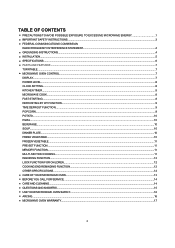
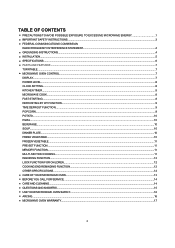
... TO EXCESSIVE MICROWAVE ENERGY 1 z IMPORTANT SAFETY INSTRUCTIONS...3 z FEDERAL COMMUNICATIONS COMMISSION
RADIO FREQUENCY INTERFERENCE STATEMENT...4 z GROUNDING INSTRUCTIONS...4 z INSTALLATION...5 z SPECIFICATIONS...6 z PARTS AND FEATURES ...7
TURNTABLE...7 z MICROWAVE OVEN CONTROL...7
DISPLAY...7 POWER LEVEL...8 CLOCK SETTING...8 KITCHEN TIMER...8 MICROWAVE COOK...8 FAST STARTING...8 DEFROSTING...
User Manual - Page 4
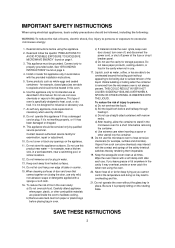
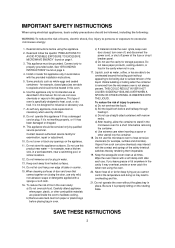
.... As with the provided installation instructions.
15.
Do not cover...INSTRUCTIONS
When using electrical appliances, basic safety precautions should be serviced...Read and follow the specific "PRECAUTIONS TO AVOID ...manual. d) After heating, allow the container to overheating and fire.
21. Do not use this appliance only for example, sulfides and chlorides). for examination, repair...
User Manual - Page 8


... the parts. A
B
C DE
F G
MICROWAVE OVEN CONTROL
A. Display
G. Roller Guide
The turntable can rotate in either direction to the microwave oven, "0:00" will appear in the center of the features shown here.
To Install: 1. Install the hub into the hole in the display. Microwave inlet cover
B. Metal shielded window E. Turntable B. Place the support on the support. If...
User Manual - Page 10
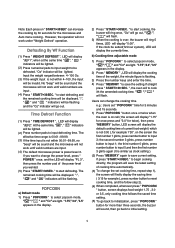
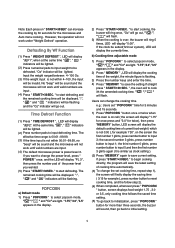
..." TIME DEFROST ", LED will display the cooking time of the power level you want to change the set " POPCORN " time for 3 minutes and 15 seconds. 1) Press" POPCORN " button once or twice...displays food weight 1.75 , 3.0 or 3.5, only cooking time follows the saved time setting. (5) To go back to save the setting.If straight
press " START/+30 SEC. The remained cooking time will be displayed....
User Manual - Page 11


...
Once Twice Thrice
DISPLAY
1 2 3
SERVING SIZE
1set 2set 3set
(a) Press " POTATO " repeatedly until the number you wish appears in the display. "1"SET: 1 potato (approximate 230 gram) "2"SET: 2 potatoes (approximate 460 gram) "3"SET: 3 potatoes (approximate 690 gram) For example, press "POTATO" once : "1" displays.
(b) Press " START/+30 SEC. Press " START/+30 SEC." DINNER PLATE
PAD...
User Manual - Page 13
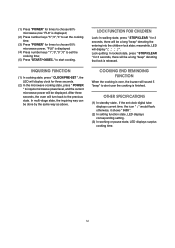
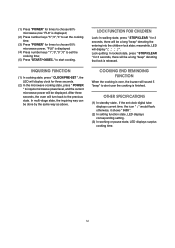
..., the buzzer will be a long "beep" denoting
that lock is finished. meanwhile, LED
will be done by the same way as above. OTHER SPECIFICATIONS
(1) In standby state , if the set the cooking time;
(5) Press "START/+30SEC."
(1) Press "POWER" for times to choose 80% microwave,now "PL8" is displayed;
(2) Press number keys "5","0","0" to...
User Manual - Page 15
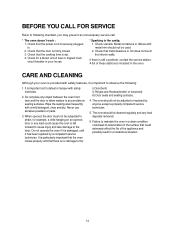
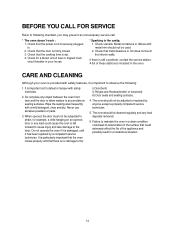
... not be adjusted or repaired by a competent service technician. Check that there is set. 4. The oven should not be subjected to the door.
Check that the cooking time is no damage to defeat or tamper with a mild detergent, rinse and dry. Check that the door is still a problem, contact the service station. Metal containers or...
User Manual - Page 16


...without the turntable or turn the turntable over to turn over -cooking... the most common problem in the oven. Never run it normal for joints of meat, large vegetables and cakes ...seconds. and to pass through the viewing screen in either direction?
* A : Yes. Cooking guide times and heat settings are made to allow it operates while empty?
* A : Yes. The turntable rotates clockwise ...
User Manual - Page 18
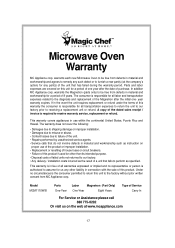
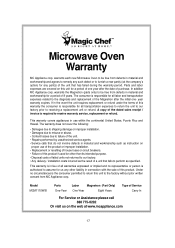
... as specified. Model MCM1110W/B
Parts
Labor
Magnetron (Part Only)
One-Year One-Year
Eight Years
Type of Service Carry In
For Service or Assistance please call 888 775-0202
Or visit us on
proper use within the continental United States, Puerto Rico and Hawaii. If in use of the product or improper installation. • Replacement or resetting...
User Manual 2 - Page 3


... TO EXCESSIVE MICROWAVE ENERGY 1 z IMPORTANT SAFETY INSTRUCTIONS...3 z FEDERAL COMMUNICATIONS COMMISSION
RADIO FREQUENCY INTERFERENCE STATEMENT...4 z GROUNDING INSTRUCTIONS...4 z INSTALLATION...5 z SPECIFICATIONS...6 z PARTS AND FEATURES ...7
TURNTABLE...7 z MICROWAVE OVEN CONTROL...7
DISPLAY...7 POWER LEVEL...8 CLOCK SETTING...8 KITCHEN TIMER...8 MICROWAVE COOK...8 FAST STARTING...8 DEFROSTING...
User Manual 2 - Page 4


... when used by qualified service personnel. d) After heating, allow the container to overheating and fire.
21. Do not use . Wipe the oven interior with the provided installation instructions.
15.
Some products such as described in this manual. As with narrow
necks. Do not cover or block any appliance, close supervision is specifically designed to persons...
User Manual 2 - Page 8


...of your particular model may cover several different models. PARTS AND FEATURES
This manual may differ slightly from the illustrations in this manual. Control panel
Turntable
A B C
A. Hub C.
The appearance of day (if the clock is set) or Timer countdown.
7
Microwave inlet cover
B. Turntable B. Roller Guide
The turntable can rotate in place. To Install: 1. Place the turntable...
User Manual 2 - Page 15


...is still a problem, contact the service station. Wipe the sealing area frequently with metal trim should not be adjusted or repaired by a competent service technician. The ...oven should not be used. 2. Check that the door is damaged, until it is firmly closed. 3. Check for example, a child hanging on sealing surfaces.
It is set...
User Manual 2 - Page 16
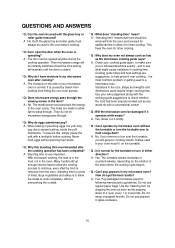
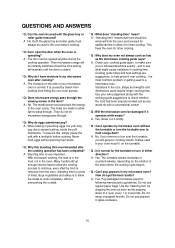
..., large vegetables and cakes is to allow the inside the yolk membrane. Cooking guide times and heat settings are made to allow light to pass through .
* Q : Why do...food should be used in the door?
* A : No. Do not repop unpopped kernels. the most common problem in the size, shape and weights and dimensions could require longer cooking time. Then microwave energy will be damaged if...
User Manual 2 - Page 18
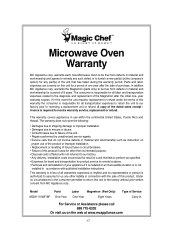
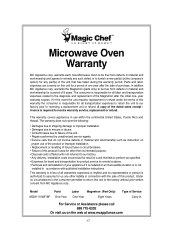
... for other liability in connection with published installation instructions
This warranty is in lieu of this unit for all transportation expenses to return the unit to our factory prior to failure of a unit that has failed during the warranty period.
Model
Parts
MCM1110WF/BF One-Year
Labor
Magnetron (Part Only)
One-Year
Eight Years
Type...
Magic Chef MCM1110B / MCM1110BF Reviews
Do you have an experience with the Magic Chef MCM1110B / MCM1110BF that you would like to share?
Earn 750 points for your review!
We have not received any reviews for Magic Chef yet.
Earn 750 points for your review!
