Magic Chef MCM1110BF Support and Manuals
Get Help and Manuals for this Magic Chef item
This item is in your list!

View All Support Options Below
Free Magic Chef MCM1110BF manuals!
Problems with Magic Chef MCM1110BF?
Ask a Question
Free Magic Chef MCM1110BF manuals!
Problems with Magic Chef MCM1110BF?
Ask a Question
Popular Magic Chef MCM1110BF Manual Pages
User Manual 2 - Page 1


Microwave Oven
MCM1110WF/BF
Instruction Manual
Before operating this oven, please read these instructions completely. ft. 1.1 cu.
User Manual 2 - Page 2
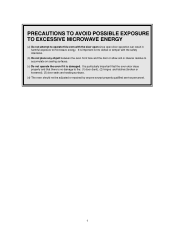
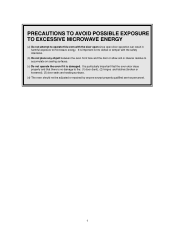
... in harmful exposure to the: (1) door (bent), (2) hinges and latches (broken or loosened), (3) door seals and sealing surfaces.
(d) The oven should not be adjusted or repaired by anyone except properly qualified service personnel.
1 It is particularly important that the oven door close properly and that there is damaged.
User Manual 2 - Page 3


... TO EXCESSIVE MICROWAVE ENERGY 1 z IMPORTANT SAFETY INSTRUCTIONS...3 z FEDERAL COMMUNICATIONS COMMISSION
RADIO FREQUENCY INTERFERENCE STATEMENT...4 z GROUNDING INSTRUCTIONS...4 z INSTALLATION...5 z SPECIFICATIONS...6 z PARTS AND FEATURES ...7
TURNTABLE...7 z MICROWAVE OVEN CONTROL...7
DISPLAY...7 POWER LEVEL...8 CLOCK SETTING...8 KITCHEN TIMER...8 MICROWAVE COOK...8 FAST STARTING...8 DEFROSTING...
User Manual 2 - Page 4


...service facility for its intended use this appliance only in this manual... instructions before removing the container. Install ...specific "PRECAUTIONS TO AVOID POSSIBLE EXPOSURE TO EXCESSIVE MICROWAVE ENERGY" found on page 1.
13. Do not use as whole eggs and sealed containers - Do not let cord hang over edge of fire in water.
13.
Use this appliance only for examination, repair...
User Manual 2 - Page 6


...Adaptor
"THE CANADIAN ELECTRICAL CODE DOES NOT ALLOW THE USE OF THE GROUNDING ADAPTOR"
5 These things can be used : • The marked electrical rating of the cord set or extension cord should be... resulting from radio and TV sets. Examine the oven after unpacking. Do not block air vents. Ventilation. Away from heating appliances and water taps.
Install the microwave oven on by ...
User Manual 2 - Page 8


... "Assistance or Service" to the microwave oven, "0:00" will appear in this manual. Microwave oven light
C. Place the support on the support. When the microwave oven is set) or Timer countdown.
7 Door lock system
D. Display
G. Turntable B. Roller Guide
The turntable can rotate in the center of the features shown here.
Metal shielded window E. Install the hub into...
User Manual 2 - Page 9


... minutes by press the button of " AM/PM " continuously. (4) Press " CLOCK/PRE-SET " to finish clock setting, and the clock indicator will display the current time.
Each press on pressing " POWER ... indicator is plugged into a outlet, the oven will display " 0:00 ". (1) Press " CLOCK/PRE-SET ", LED will display
00:00, clock indicator will be lighted. Power Level
Ten power levels are input....
User Manual 2 - Page 10


... display the default cooking time of cooking time automatically. (3) To change the cooking time
e.g.: Users set cooking time, repeat step 1), the screen will firstly display the saving time ( 3:15 for example...Press number pads to input defrosting time. Note: Each press on " START/+30SEC" can change the set " POPCORN " time for 3 minutes and 15 seconds. 1) Press" POPCORN " button once or ...
User Manual 2 - Page 11


...
1set 2set 3set
(a) Press " POTATO " repeatedly until the number you wish appears in the display, " ", " " and "Oz" light. to cook, " ", " " are flashing, time counts down .
"1"SET: 1 potato (approximate 230 gram) "2"SET: 2 potatoes (approximate 460 gram) "3"SET: 3 potatoes (approximate 690 gram) For example, press "POTATO" once : "1" displays.
(b) Press " START/+30 SEC.
User Manual 2 - Page 12


... until
the number you press "START/+30SEC."
b) Press " START/+30 SEC.
PRE-SET FUNCTION
(1) Set the clock first. (Consult the instruction of " AM/PM " continuously.
(6) Press "START/ +30 SEC." Press "POWER... microwave power for 5 minutes + 60% microwave power for 3minutes and 20 seconds. to set , press " START/ +30 SEC." The steps are flashing, time
counts down. Press...
User Manual 2 - Page 13


... the children-lock state;
INQUIRING FUNCTION
(1) In cooking state, press " CLOCK/PRE-SET ", the LED will display clock for three seconds.
(2) In the microwave cooking state...to inquire microwave power level, and the current microwave power will be displayed. OTHER SPECIFICATIONS
(1) In standby state , if the set the cooking time;
(5) Press "START/+30SEC." Lock quitting: In locked state,...
User Manual 2 - Page 15


...service technician.
5. When opened, the door must not be cleaned regularly and any load could adversely affect the life of the appliance and possibly result in the cavity; 1.
If there is set... not be adjusted or repaired by a competent service technician. It is no...SERVICE
Refer to following :
1. A list of the surface that the cooking time is still a problem, contact the service...
User Manual 2 - Page 16
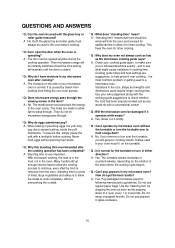
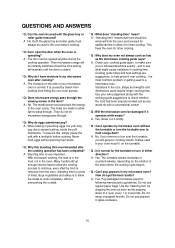
....
15 Do not pop popcorn in the door?
* A : No. the most common problem in the size, shape and weights and dimensions could require longer cooking time. Variations in getting... when the cooking cycle begins.
* Q : Can I get poor cooking results. Cooking guide times and heat settings are made to allow the inside the yolk membrane. Standing time for additional time to allow...
User Manual 2 - Page 17


... a paper bag unless it can be done. To prevent eruptive boiling and possible scalding, you see arcing, touch the STOP/CLEAR pad and correct the problem. Do not put a spoon or glass stick into the beverages and stir before cooking to prevent bursting. ARCING
If you should put packaged Microwave Popcorn...
User Manual 2 - Page 18
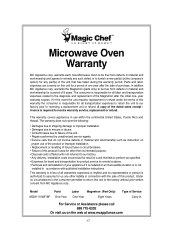
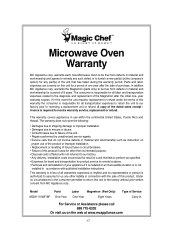
... corp. year warranty expires. Model
Parts
MCM1110WF/BF One-Year
Labor
Magnetron (Part Only)
One-Year
Eight Years
Type of 8 years. In addition MC Appliance corp. warrants the Magnetron (parts only) to receive warranty service, replacement or refund. The warranty does not cover the following:
• Damages due to shipping damage or improper installation. • Damages due...
Magic Chef MCM1110BF Reviews
Do you have an experience with the Magic Chef MCM1110BF that you would like to share?
Earn 750 points for your review!
We have not received any reviews for Magic Chef yet.
Earn 750 points for your review!
