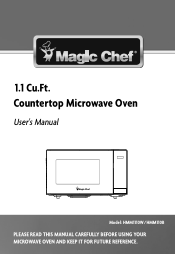Magic Chef HMM1110W Support Question
Find answers below for this question about Magic Chef HMM1110W.Need a Magic Chef HMM1110W manual? We have 1 online manual for this item!
Current Answers
Answer #1: Posted by waelsaidani1 on February 17th, 2021 9:19 PM
Touch the "Favorite Choice" on the control pad four times. The message "PROG-4 SELECT TYPE ENTER 1-6" will be displayed.
Step 2
Select "2" on the keypad located on the front of the Magic Chef oven. "Tone Off" and "Mute" is displayed on the screen.
Step 3
Touch the "Cancel/Off" button on the keypad to exit the settings.
Related Magic Chef HMM1110W Manual Pages
Similar Questions
Began reading out components. Replaced opened thermo switch. Food heats up now but vent fan stays on...
My microwave oven has been very noisy lately-banging, popping, etc. I've checked to make sure the ro...
How do you change the lightbulb in a Magic Chef countertop microwave oven Model MCM1110W/B?