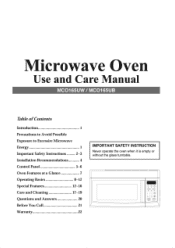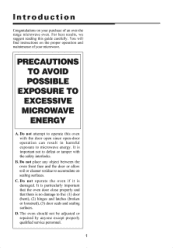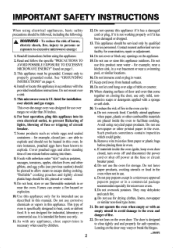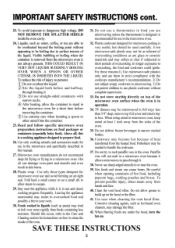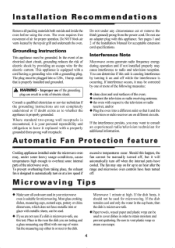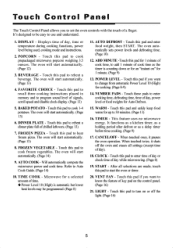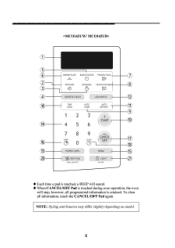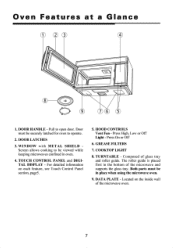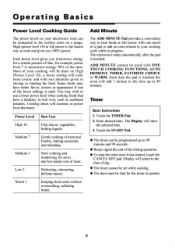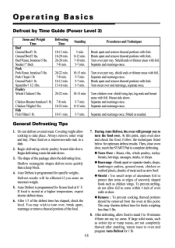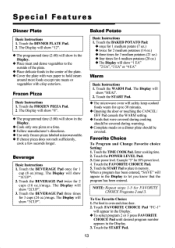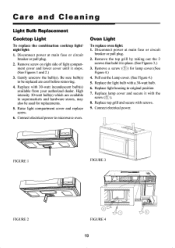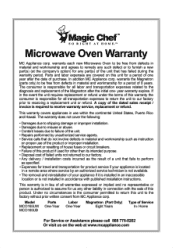Magic Chef MCO165UW Support Question
Find answers below for this question about Magic Chef MCO165UW.Need a Magic Chef MCO165UW manual? We have 1 online manual for this item!
Question posted by richardhartnagel on February 3rd, 2017
My Magic Chef Model Mco165uw Will Not Heat.
It turns on and runs but will not heat. This occurred after I accidentally used the cooking cycle for a timer instead of the timer cycle. Would the magnetron now be defective or could it just be a fuse?
Current Answers
Answer #1: Posted by Odin on February 4th, 2017 9:20 AM
There are 6 possible causes. See https://www.repairclinic.com/RepairHelp/How-To-Fix-A-Microwave/65-197-703605-/E-Wave-Microwave-not-heating-MCO165UW.
Hope this is useful. Please don't forget to click the Accept This Answer button if you do accept it. My aim is to provide reliable helpful answers, not just a lot of them. See https://www.helpowl.com/profile/Odin.
Related Magic Chef MCO165UW Manual Pages
Similar Questions
Light Bulb Part Number
I am looking for the correct part number for the bulb under the microwave oven MCO165UWDo you know i...
I am looking for the correct part number for the bulb under the microwave oven MCO165UWDo you know i...
(Posted by comish29 2 years ago)
Microwave Oven Noises/heat
My microwave oven has been very noisy lately-banging, popping, etc. I've checked to make sure the ro...
My microwave oven has been very noisy lately-banging, popping, etc. I've checked to make sure the ro...
(Posted by drmatera225 7 years ago)
Will Not Heat
microwave will not heat anything, has power, lights and vents work turntable goes around..have tried...
microwave will not heat anything, has power, lights and vents work turntable goes around..have tried...
(Posted by brad8a 8 years ago)
Not Heating
not old doesnt heat or cook, everything else works, could it be the fuse
not old doesnt heat or cook, everything else works, could it be the fuse
(Posted by sfichter 8 years ago)
How To Change A Lightbulb In A Magic Chef Microwave Oven Mcm1110w/b
How do you change the lightbulb in a Magic Chef countertop microwave oven Model MCM1110W/B?
How do you change the lightbulb in a Magic Chef countertop microwave oven Model MCM1110W/B?
(Posted by betty3 10 years ago)