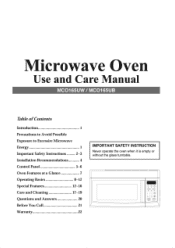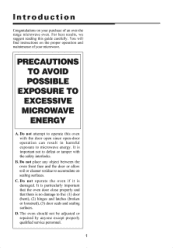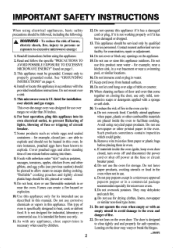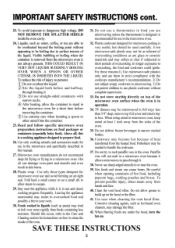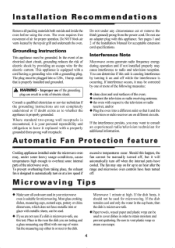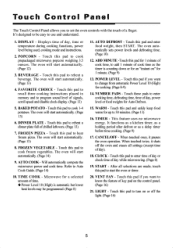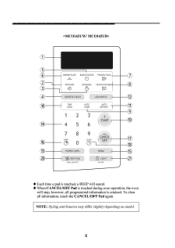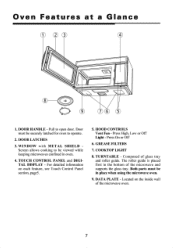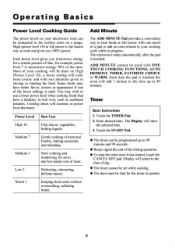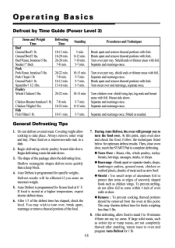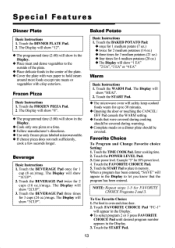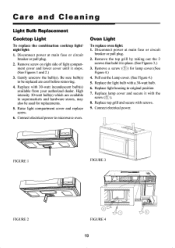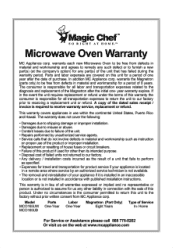Magic Chef MCO165UW Support Question
Find answers below for this question about Magic Chef MCO165UW.Need a Magic Chef MCO165UW manual? We have 1 online manual for this item!
Question posted by brad8a on November 23rd, 2015
Will Not Heat
microwave will not heat anything, has power, lights and vents work turntable goes around..have tried power levels menu settings and still will not heat anything, has been working great for aprox. 3yrs. and has stop heating.
Current Answers
Answer #1: Posted by waelsaidani1 on November 23rd, 2015 10:45 PM
Hello possible causes: The magnetron uses high voltage, high current DC power to generate the microwave frequency that cooks the food. If the magnetron burns out, the microwave won't heat. The high voltage capacitor works with the high voltage diode to convert the output of the transformer to DC voltage and to double the output voltage. If the capacitor is burned out, the entire high voltage circuit will stop working properly, and the microwave won't heat.
Related Magic Chef MCO165UW Manual Pages
Similar Questions
How Do I Program My Microwave To Cook At 50% Power
(Posted by pastrader1736 2 years ago)
Light Bulb Part Number
I am looking for the correct part number for the bulb under the microwave oven MCO165UWDo you know i...
I am looking for the correct part number for the bulb under the microwave oven MCO165UWDo you know i...
(Posted by comish29 2 years ago)
My Magic Chef Model Mco165uw Will Not Heat.
It turns on and runs but will not heat. This occurred after I accidentally used the cooking cycle fo...
It turns on and runs but will not heat. This occurred after I accidentally used the cooking cycle fo...
(Posted by richardhartnagel 7 years ago)
Magic Chef Microwave Won't Start
Magic chef microwave.oven mcd1311w will not start. Every thing else works.
Magic chef microwave.oven mcd1311w will not start. Every thing else works.
(Posted by But23 8 years ago)
Loss Of Power
I have a model MCD991ARB in my RV. While operating it just quit and has no power. I checked my break...
I have a model MCD991ARB in my RV. While operating it just quit and has no power. I checked my break...
(Posted by darrenoverfelt 9 years ago)