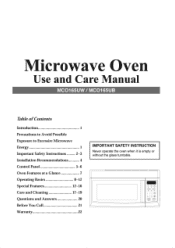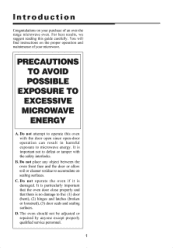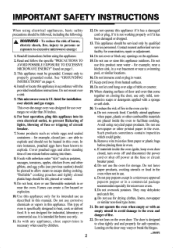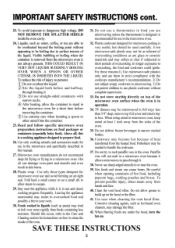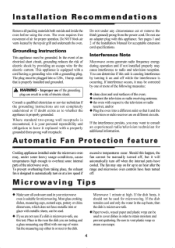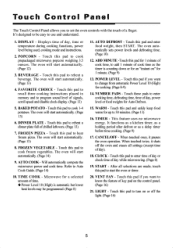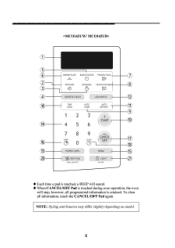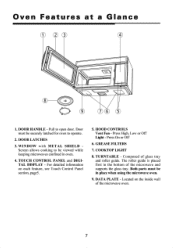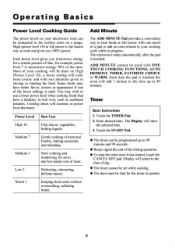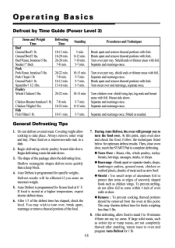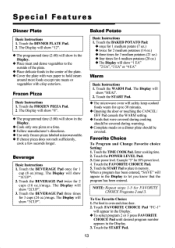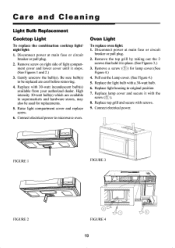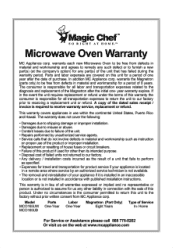Magic Chef MCO165UW Support Question
Find answers below for this question about Magic Chef MCO165UW.Need a Magic Chef MCO165UW manual? We have 1 online manual for this item!
Question posted by prismangold on January 16th, 2017
Replacing The Face Plate Over The 'buttons' On The Right Ide Of The Microwave
Current Answers
Answer #1: Posted by BusterDoogen on January 16th, 2017 7:44 PM
I hope this is helpful to you!
Please respond to my effort to provide you with the best possible solution by using the "Acceptable Solution" and/or the "Helpful" buttons when the answer has proven to be helpful. Please feel free to submit further info for your question, if a solution was not provided. I appreciate the opportunity to serve you!
Related Magic Chef MCO165UW Manual Pages
Similar Questions
I am looking for the correct part number for the bulb under the microwave oven MCO165UWDo you know i...
On a new mco160ubf which is installed correctly as per instructions, the vent fan runs when microwav...