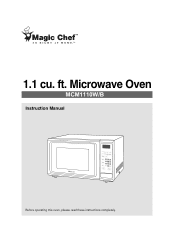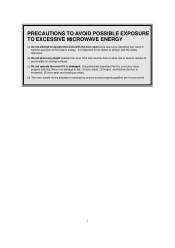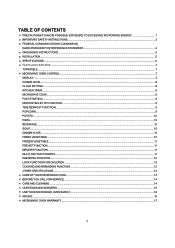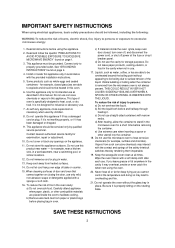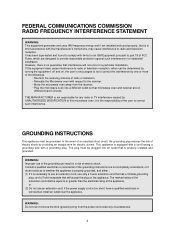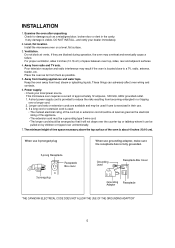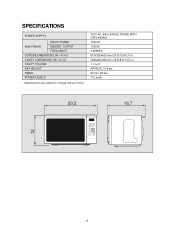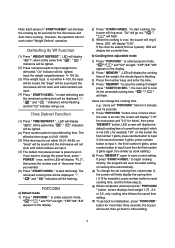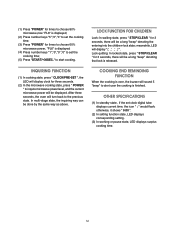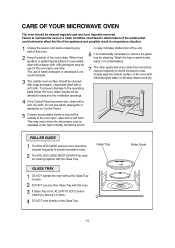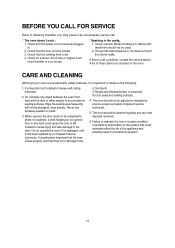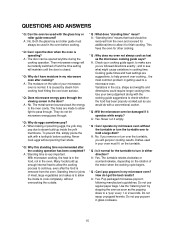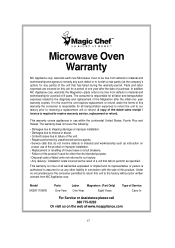Magic Chef MCM1110W Support Question
Find answers below for this question about Magic Chef MCM1110W.Need a Magic Chef MCM1110W manual? We have 1 online manual for this item!
Question posted by Mcorey001 on November 15th, 2012
Stopped Working
Current Answers
Answer #1: Posted by davidringles on April 22nd, 2015 8:50 PM
Remove the outside cover(generaly about a dozen phillips head screws around the lower sides and top and rear sides. The cover usually slides slightly up and back to remove. Look for a ceramic (white cartridge fuse) along the top wireing somewere. It is usually clipped in a black holder. Then remove gently by prying on one end of the metal endcap of the fuse. Any electronics or fridge and stove repair place should have a replacement fuse if it is blown.
CAUTION! DO NOT USE A REGULAR GLASS FUSE IN IT'S PLACE!
There may be more than one fuse so look around. Reassembley is just the reverse.
Be aware that bad switches in the dooron some microwaves will stop them from working as well.
Related Magic Chef MCM1110W Manual Pages
Similar Questions
Just had a used MCM1110w microwave given to me, serial # is 152681800221. Would like to know approxi...
My microwave oven has been very noisy lately-banging, popping, etc. I've checked to make sure the ro...
I need a waveguide cover for a magic chef microwave model mcm1110w
How do you change the lightbulb in a Magic Chef countertop microwave oven Model MCM1110W/B?
Does the MCM1110WB microwave oven have an internal light? It shows one in the manual, but I do not s...