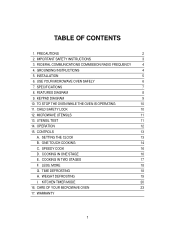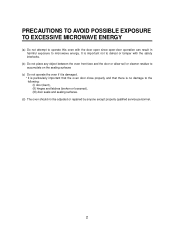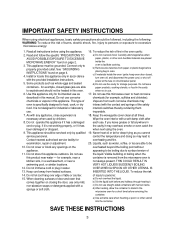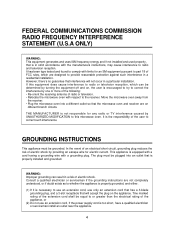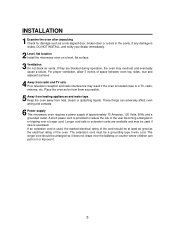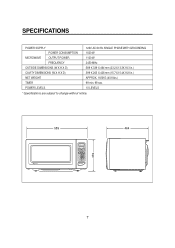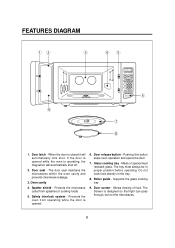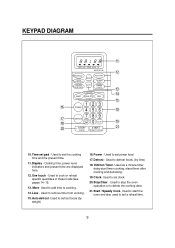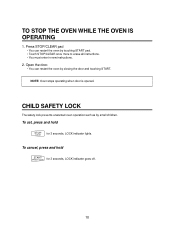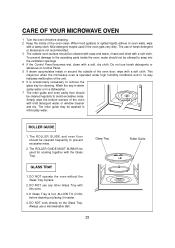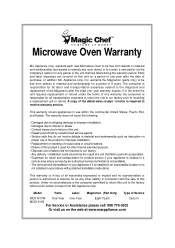Magic Chef MCD1611W Support Question
Find answers below for this question about Magic Chef MCD1611W.Need a Magic Chef MCD1611W manual? We have 1 online manual for this item!
Question posted by white0826 on June 14th, 2021
We Need A Fuse For This Model???????
Current Answers
Answer #1: Posted by SonuKumar on June 14th, 2021 8:19 PM
The thermal fuse cuts off power to the microwave if the microwave overheats. To determine if the thermal fuse has blown, use a multimeter to test it for continuity. If the fuse does not have continuity, replace it. The thermal fuse cannot be reset-if the fuse is blown, it must be replaced.
https://www.youtube.com/watch?v=TqkD8qYg2Hg
https://www.youtube.com/watch?v=IN0BqiVX5ds
AV Microwave Oven High Voltage Fuse (5KV 0.8A) ----Minimum capacity.
Please respond to my effort to provide you with the best possible solution by using the "Acceptable Solution" and/or the "Helpful" buttons when the answer has proven to be helpful.
Regards,
Sonu
Your search handyman for all e-support needs!!
Related Magic Chef MCD1611W Manual Pages
Similar Questions
My microwave oven has been very noisy lately-banging, popping, etc. I've checked to make sure the ro...
How do you change the lightbulb in a Magic Chef countertop microwave oven Model MCM1110W/B?
I need to replace a broken microwave turntable. After hours of researching, I cannot seem to determi...
I Went To Heat Coffee And A Fuse Blew So I Reset Fuse Box Fliped The Red Button,but Still Mic Wont C...