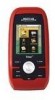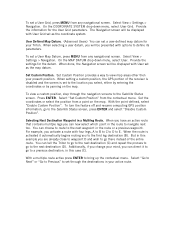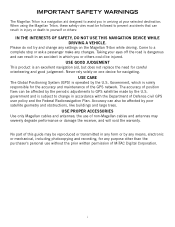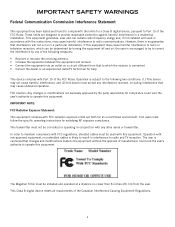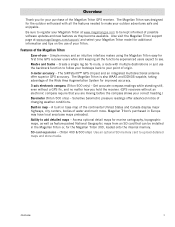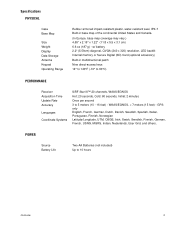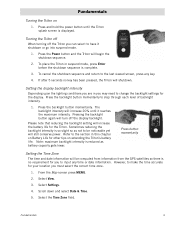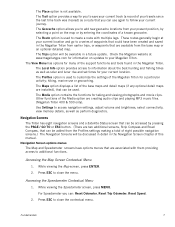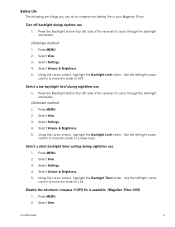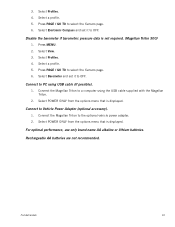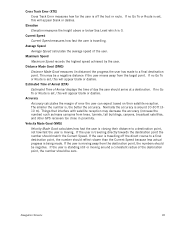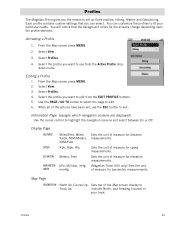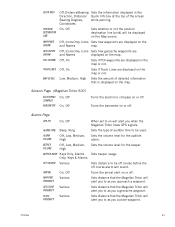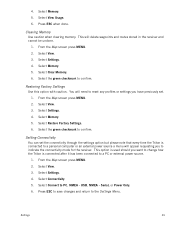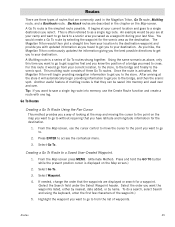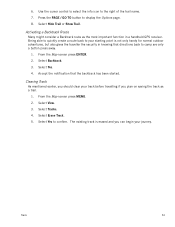Magellan Triton 500 Support Question
Find answers below for this question about Magellan Triton 500 - Hiking GPS Receiver.Need a Magellan Triton 500 manual? We have 12 online manuals for this item!
Question posted by maffefrost on May 18th, 2013
What Must I Do To Make It Possible To Connect My Gps To My Computer?
Current Answers
Answer #1: Posted by waelsaidani1 on May 18th, 2013 3:30 AM
Go through the checklist to ensure you have everything you need before starting the upgrade process.
- Magellan Triton device with batteries installed
- PC with Windows® XP Home, Windows Vista™ Home Basic or Windows Vista Home Premium operating system
- Magellan Triton USB cable
The process for you to upgrade the software takes about 30 minutes after downloading the executable (.zip file). Before starting: Do not connect your Magellan Triton device to the USB port of your computer until instructed to do so.
1. Do not connect your Magellan Triton device to your PC until instructed to do so by the Update Wizard
2. Close all other applications on your PC. This includes virus checkers and applications that are running in your system tray. This will enable the upgrade process to run more smoothly and efficiently.
3.Turn the Triton unit on and select "Connect to PC" from the Connectivity Menu.
4.Once the Triton device is connected and recognized by your PC, the Wizard screen changes to indicate that the Triton unit is connected.
5. Press Next >.
6.Read the End User License Agreement and check "I Agree" to continue
7. Press Next >.
8.The Update Wizard will begin updating your Magellan Triton device. Do not unplug or turn off your Triton unit until the update is complete.
9.The updater will indicate that the update was successful. Click OK. You can now turn your Magellan Triton device off and disconnect the USB Cable
Related Magellan Triton 500 Manual Pages
Similar Questions
Coment I Can Locate Me I Live In Morocco And The Receiver Is In The Achete Amerque And Only Jai K Wr...
my sunrise and sunset times are still showing as if still on daylight savings (for my location they ...
I purchased a sd card for my megallan roadmate to update my maps, then I put it into my gps and went...