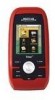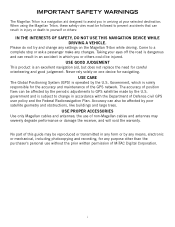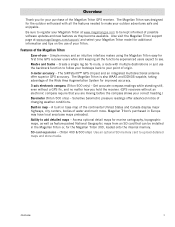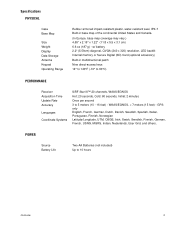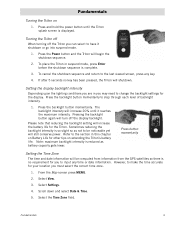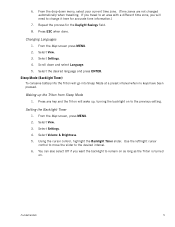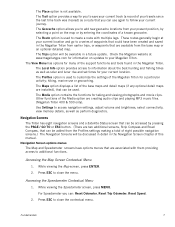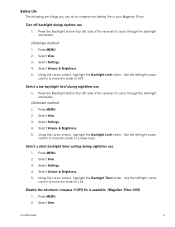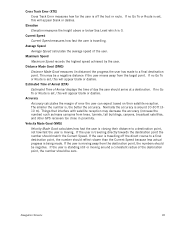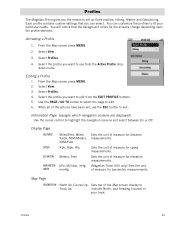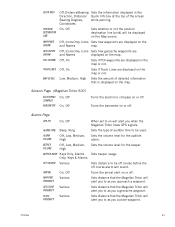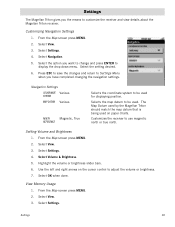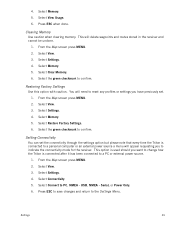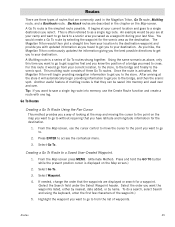Magellan Triton 500 Support Question
Find answers below for this question about Magellan Triton 500 - Hiking GPS Receiver.Need a Magellan Triton 500 manual? We have 12 online manuals for this item!
Question posted by lhaffey on November 26th, 2012
My Gps Won't Adjust For Being Off Of Daylight Savings Time?
my sunrise and sunset times are still showing as if still on daylight savings (for my location they are 1 hour off).
Current Answers
Related Magellan Triton 500 Manual Pages
Similar Questions
What Must I Do To Make It Possible To Connect My Gps To My Computer?
(Posted by maffefrost 10 years ago)
Magellan 315 Gps Position Coordinates
If someones gives me position coordinates can I enter them gps 315.If yes how is this done.
If someones gives me position coordinates can I enter them gps 315.If yes how is this done.
(Posted by geneschroeder 11 years ago)
My Gps Wont Go Past Charging Screen When Turned On
(Posted by vtrujillo87 11 years ago)
I Purchased A Sd Card With A Updated Map It Own Update
I purchased a sd card for my megallan roadmate to update my maps, then I put it into my gps and went...
I purchased a sd card for my megallan roadmate to update my maps, then I put it into my gps and went...
(Posted by rebeccavukmanic 11 years ago)
Magellan Gps 315 Will Not Find Satellites
When I turn on the GPS it says no pos
When I turn on the GPS it says no pos
(Posted by Anonymous-42592 12 years ago)