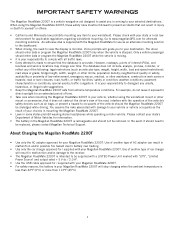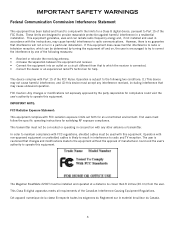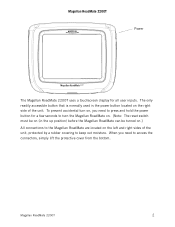Magellan RoadMate 2200T Support Question
Find answers below for this question about Magellan RoadMate 2200T - Automotive GPS Receiver.Need a Magellan RoadMate 2200T manual? We have 1 online manual for this item!
Question posted by laramom5 on March 9th, 2012
How Do I Reset My Gps,or Put In The Address I Want To Go
how to get started with my magellan roadmate2200t
Current Answers
Related Magellan RoadMate 2200T Manual Pages
Similar Questions
Can Magellan Gps Roadmate 700 Use Voice Command Input
(Posted by jaa1a 9 years ago)
How Reset Default Factory Magellan Gps 1440
(Posted by mannznz62 10 years ago)
How To Reset My Magellan 1440 Gps
(Posted by Huab 10 years ago)
How Do I Change My E-mail Address
I need to change my e-mail address. Want to start using my gps again. Also, forgot my user name ...
I need to change my e-mail address. Want to start using my gps again. Also, forgot my user name ...
(Posted by furodolores 12 years ago)
Problem With 1220
When I type in an address my Magellan 1220 comes up with an error of some sort which is half garbled...
When I type in an address my Magellan 1220 comes up with an error of some sort which is half garbled...
(Posted by clarence3d 14 years ago)