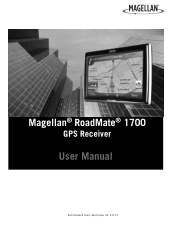Magellan RoadMate 1700 Support Question
Find answers below for this question about Magellan RoadMate 1700 - Automotive GPS Receiver.Need a Magellan RoadMate 1700 manual? We have 1 online manual for this item!
Question posted by loissdsotirios on September 8th, 2013
Europe Maps
Where can I buy them europe maps for Μagellan roadmate 1700 Thanks -- Sotirios Lois
Current Answers
Answer #1: Posted by TommyKervz on September 8th, 2013 6:17 AM
Greetings - The article on the link below should be able to help.
http://www.ehow.com/m/how_7548354_update-maps-magellan-roadmate-1700.html
http://www.ehow.com/m/how_7548354_update-maps-magellan-roadmate-1700.html
Related Magellan RoadMate 1700 Manual Pages
Similar Questions
Can I Load Topo Maps In My 7 Magellan Roadmate 1700 Gps
(Posted by reg1sabino 9 years ago)
Can Magellan Gps Roadmate 700 Use Voice Command Input
(Posted by jaa1a 9 years ago)
Magellan Roadmate Gps Update
What is the latest Detailed Map Navstreets version for the magellan roadmate 1700?
What is the latest Detailed Map Navstreets version for the magellan roadmate 1700?
(Posted by rolmac 10 years ago)
Is There A Way I Can Tell If My Magellan Roadmate 1700 Has The Latest Maps
(Posted by newkayrob 11 years ago)
Where Can I Purchase Europe Maps For My Roadmate 1412?
Can the Magellan Roadmate 1412 be adapted for use in Scotland and France?
Can the Magellan Roadmate 1412 be adapted for use in Scotland and France?
(Posted by wbfelix 14 years ago)