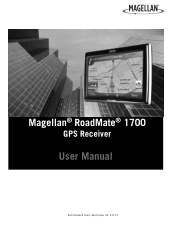Magellan RoadMate 1700 Support Question
Find answers below for this question about Magellan RoadMate 1700 - Automotive GPS Receiver.Need a Magellan RoadMate 1700 manual? We have 1 online manual for this item!
Question posted by rolmac on December 21st, 2013
Magellan Roadmate Gps Update
What is the latest Detailed Map Navstreets version for the magellan roadmate 1700?
Current Answers
Related Magellan RoadMate 1700 Manual Pages
Similar Questions
Magellan Gps
how to bypass a activation code on a Magellan Roadmate 7771T Gps Navigation Device?
how to bypass a activation code on a Magellan Roadmate 7771T Gps Navigation Device?
(Posted by fosterjr86 6 years ago)
Can I Load Topo Maps In My 7 Magellan Roadmate 1700 Gps
(Posted by reg1sabino 9 years ago)
What Are The Most Current Models Of The Roadmate Gps 2230t Lm Or5230t Lm
(Posted by elainenj06 10 years ago)
Is There A Way I Can Tell If My Magellan Roadmate 1700 Has The Latest Maps
(Posted by newkayrob 11 years ago)
I Just Received My Update For My Mod.1412
Roadmate Gps. I Followed What Few
instructions there were, it mentioned a lock switch which I did not find. I inserted both chips in m...
instructions there were, it mentioned a lock switch which I did not find. I inserted both chips in m...
(Posted by penndae 12 years ago)