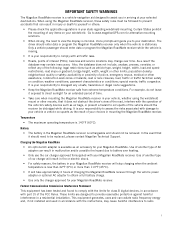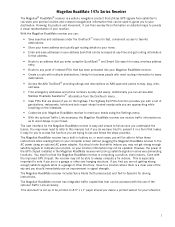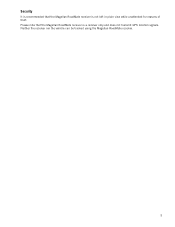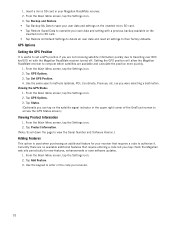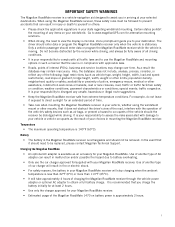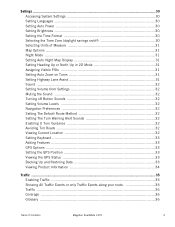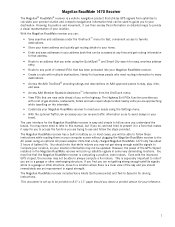Magellan RoadMate 1470 Support Question
Find answers below for this question about Magellan RoadMate 1470 - Automotive GPS Receiver.Need a Magellan RoadMate 1470 manual? We have 2 online manuals for this item!
Question posted by bhutton on October 20th, 2012
Incorrect Time Of Day
My Magellan 1470 seems to lose track of the current TIME sometimes. Last trip, it suddenly became about 6 hours ahead, and the ETA was wrong by about the same amount. After a while (1-2 hours) it suddenly jumped back to the correct time. Right now, it's about 12 hours ahead, or maybe behind. This shows up in the ETA as well as in the system time as shown on the "Select Time Zone" screen -- the time zone setting, by the way, is correct.
It seems to give me directions OK, but I'd sure like to know when to expect to get there. What can be done?
Current Answers
Related Magellan RoadMate 1470 Manual Pages
Similar Questions
Can Magellan Gps Roadmate 700 Use Voice Command Input
(Posted by jaa1a 9 years ago)
Handheld Gps Model 510, 610,710
What does 3 axis or GPS for the compass specs mean? What is the difference in the maps loaded on the...
What does 3 axis or GPS for the compass specs mean? What is the difference in the maps loaded on the...
(Posted by rcmrmm 10 years ago)
How Can I Fix My Magellan Roadmate 1470 Gps When I Formatted Everything
(Posted by alex031997 11 years ago)
About Updating Magellan Roadmate 1470
during the updates, the massage popped off that says the problems occur and it asked me if i wanted ...
during the updates, the massage popped off that says the problems occur and it asked me if i wanted ...
(Posted by hyoungsup85 12 years ago)
My Roadmate 1220 Shows Me A Picture Of A Computer Screen Attached To A Gps When
(Posted by alilus2007 12 years ago)