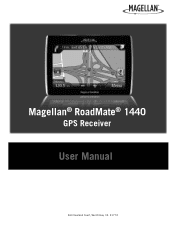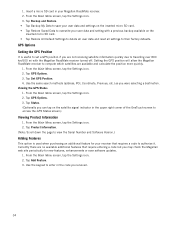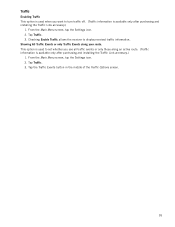Magellan RoadMate 1440 Support Question
Find answers below for this question about Magellan RoadMate 1440 - Automotive GPS Receiver.Need a Magellan RoadMate 1440 manual? We have 1 online manual for this item!
Question posted by Anonymous-49108 on January 21st, 2012
How To Turn Off Demo Mode
How do I turn off demo mode On a roadmate 1440??
Current Answers
Related Magellan RoadMate 1440 Manual Pages
Similar Questions
Can Magellan Gps Roadmate 700 Use Voice Command Input
(Posted by jaa1a 9 years ago)
How To Reset My Magellan 1440 Gps
(Posted by Huab 10 years ago)
My Magellan Gps Doesnot Turn On In My Laptop What I Should Do?
when i put it in my car it turn on and off in 1 secound then when i blog it in my laptop it turn on ...
when i put it in my car it turn on and off in 1 secound then when i blog it in my laptop it turn on ...
(Posted by Anonymous-103243 11 years ago)
Gps Maded A Noise Pearcingsoud And There Is Lines Accross The Gps Now
(Posted by kluke 11 years ago)
Megellan Maestro 4700 Demo Mode
I have a megellan maestro 4700 gps and after a few minutes of travel it goes into demo mode... How d...
I have a megellan maestro 4700 gps and after a few minutes of travel it goes into demo mode... How d...
(Posted by herk130h 12 years ago)