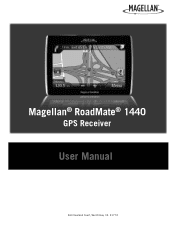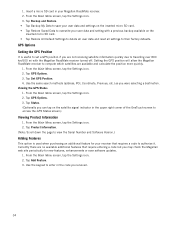Magellan RoadMate 1440 Support Question
Find answers below for this question about Magellan RoadMate 1440 - Automotive GPS Receiver.Need a Magellan RoadMate 1440 manual? We have 1 online manual for this item!
Question posted by Anonymous-103243 on March 16th, 2013
My Magellan Gps Doesnot Turn On In My Laptop What I Should Do?
when i put it in my car it turn on and off in 1 secound then when i blog it in my laptop it turn on and give me message that said that i should change the softerware then i download content manager for magellan and i did download the new softerware but right now when i blog it in to my computer it did show any thing any more what i should do?
Current Answers
Related Magellan RoadMate 1440 Manual Pages
Similar Questions
Can Magellan Gps Roadmate 700 Use Voice Command Input
(Posted by jaa1a 9 years ago)
Magellan Roadmate 1440 Won't Turn On
(Posted by inrush 10 years ago)
Gps Maded A Noise Pearcingsoud And There Is Lines Accross The Gps Now
(Posted by kluke 11 years ago)
Magellan Roadmate 1440 Is Stuck On The Loading Screen. Help?
My Magellan RoadMate 1440 is stuck on the loading screen. Does anyone know how to fix this. This occ...
My Magellan RoadMate 1440 is stuck on the loading screen. Does anyone know how to fix this. This occ...
(Posted by cbskywarn 12 years ago)
How To Turn Off Demo Mode
How do I turn off demo mode On a roadmate 1440??
How do I turn off demo mode On a roadmate 1440??
(Posted by Anonymous-49108 12 years ago)