Magellan Maestro 4700 Support Question
Find answers below for this question about Magellan Maestro 4700 - Automotive GPS Receiver.Need a Magellan Maestro 4700 manual? We have 1 online manual for this item!
Question posted by herk130h on February 23rd, 2012
Megellan Maestro 4700 Demo Mode
I have a megellan maestro 4700 gps and after a few minutes of travel it goes into demo mode... How do you turn this off???
Current Answers
There are currently no answers that have been posted for this question.
Be the first to post an answer! Remember that you can earn up to 1,100 points for every answer you submit. The better the quality of your answer, the better chance it has to be accepted.
Be the first to post an answer! Remember that you can earn up to 1,100 points for every answer you submit. The better the quality of your answer, the better chance it has to be accepted.
Related Magellan Maestro 4700 Manual Pages
Manual - English - Page 1
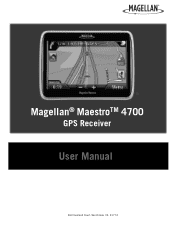
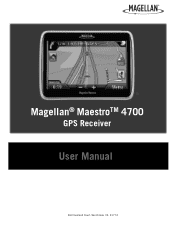
Magellan® MaestroTM 4700
GPS Receiver
User Manual
960 Overland Court, San Dimas, CA 91773
Manual - English - Page 2
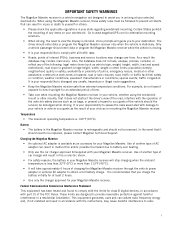
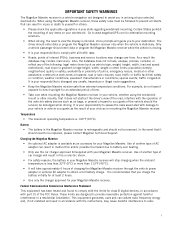
... installed and used in accordance with the instructions, may cause harmful interference to disregard any unsafe, hazardous or illegal route suggestions.
• Keep the Magellan Maestro receiver safe from extreme temperature conditions. Certain States prohibit the mounting of police, emergency rescue, medical or other assistance; road slope or gradient; availability or proximity...
Manual - English - Page 3
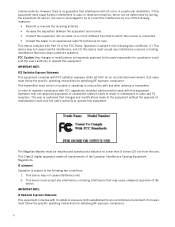
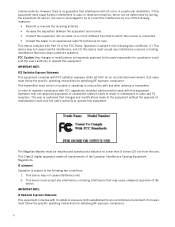
...for an uncontrolled environment. End users must be determined by turning the equipment off and on a circuit different from the...ii If this equipment. This transmitter must accept any interference received, including interference that interference will not occur in conjunction with...Maestro must follow the specific operating instructions for satisfying RF exposure compliance.
Manual - English - Page 5


Table of Contents
Magellan Maestro 4700 Series Receiver 1 Magellan Maestro ...2
Installation Instructions ...3 Selecting the Location ...3 Using the Adhesive Disk ...3 Securing the Car Cradle to the Windshield or Adhesive Disk 3 Attaching the Magellan Maestro receiver to the Car Cradle 4 Adjusting the Mount for Optimum Viewing ...4 Connecting Power...4 Routing the Cable...4 Checking Connection ...
Manual - English - Page 9
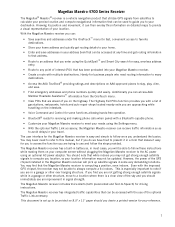
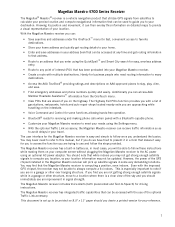
...restaurants, hotels and auto repair shops located nearby exits you are approaching while travelling on AAA-approved places to stay, play, dine, and save.
•...find that the Magellan Maestro receiver is computing a position, even indoors. Magellan Maestro 4700 Series Receiver
The Magellan® Maestro® receiver is a vehicle navigation product that utilizes GPS signals from the OneTouch ...
Manual - English - Page 11


...the disk for 5 minutes to allow it to the windshield. Let the area dry completely. Remove the protective tape from the Car Cradle supplied with your Magellan Maestro receiver, but the installation ... the Location
A few tips on selecting the proper location. • Mount the Magellan Maestro receiver in place. Allow the disk 24 hours to cure before mounting to cure for both models...
Manual - English - Page 12
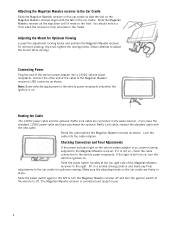
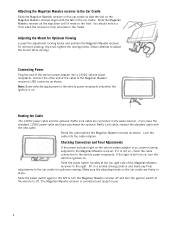
... as shown. Slide the power switch (located at the top right side of the Magellan Maestro receiver) to adjust the mount while driving.)
Connecting Power
Plug the end of the vehicle to off and turn the vehicle's ignition on , turn the ignition switch of the vehicle power adapter into the cable retainer. The Magellan...
Manual - English - Page 13


Please note that the Magellan Maestro receiver is a receiver only and does not transmit GPS location signals. Neither the receiver nor the vehicle can be tracked using the Magellan Maestro receiver.
5 Security
It is recommended that the Magellan Maestro receiver is not left in plain view while unattended for reasons of theft.
Manual - English - Page 14


... initial splash screen the Warnings screen is displayed.
Tap inside the Master volume adjust bar to the left to turn the Magellan Maestro receiver off.
Access the Main Menu. Fundamentals
Powering on the Magellan Maestro receiver
The Power On/Off switch is located on the OneTouch icon in the upper right corner of the Magellan...
Manual - English - Page 15


... exit.
Setting Button Sounds on or off . 5.
This prolongs the battery life between charges. Tap the check box for all available functions of the Magellan Maestro receiver. While in use, you have button sounds played, unchecked to turn on Battery Power option. Tap System. 4.
Manual - English - Page 16


... been able to estimate the desired city or street, tap on a city from the GPS signals) indicated by the Magellan Maestro receiver are in black, characters that city.
(Enter City only) Displays a numeric keypad to your Magellan Maestro receiver.
Tap on the data field to accept the entry.
(Enter City only) When entering a city, the...
Manual - English - Page 17


...are a few useful tips.
• Check for in Atlanta, GA. Smart City Search
The Magellan Maestro receiver utilizes a feature known as cities near my location that begin with "PASADENA, CA". What this case ...
If you are having trouble getting the results you are displayed, use accented letters. The receiver looks for cities I am in the list to predict the city you have entered.
(Entering...
Manual - English - Page 18


The Magellan Maestro receiver has predicted that could not be Cedar Ave. Also it has greyed out any letters that the street name may be used to ...easier is a feature known as QuickSpell. This provides quick and error-free city and street name entry.
10 QuickSpell
Another feature the Magellan Maestro receiver has to the right, "CE" has been entered for a street name in the database.
Manual - English - Page 22
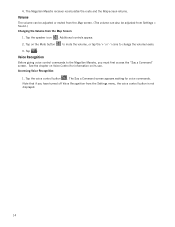
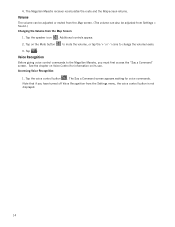
....
14 The Say a Command screen appears waiting for information on the Mute button
to mute the volume, or tap the '+' or '-' icons to the Magellan Maestro, you have turned off Voice Recognition from the Map Screen
1. Note that if you must first access the "Say a Command" screen.
The Magellan...
Manual - English - Page 29


...your destination POI. 6. Creating a Route to a Special POI (AAA TourBook) Your Magellan Maestro receiver is displayed with information about the POI selected. 10.Tap Go. 11.A screen appears ... 8. Points of Interest (POI)
The Magellan Maestro receiver has preloaded POIs that provide a way to search for a route. Creating a Route to travel , and the routing method (e.g. Restaurants have,...
Manual - English - Page 31
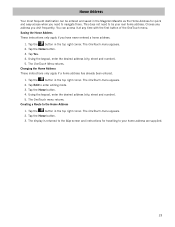
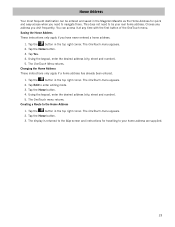
...Tap the Home button.
4. Tap the
button in the top right corner.
The OneTouch Menu returns. Creating a Route to enter editing mode.
3. Tap Yes.
4. Tap the
button in the top right corner. Using the keypad, enter the desired address (city, street... it at any address you visit frequently. Tap the
button in the Magellan Maestro as the Home Address for travelling to navigate there.
Manual - English - Page 36


... before commands can be given.
IMPORTANT
Screens that are displayed you will have turned off from the Map screen. Accessing Voice Recognition
Before you can control many of...Recognition
The Magellan Maestro includes voice recognition software providing a means by which you can begin issuing voice commands you must first put the Magellan Maestro into "listening" mode. When the screen...
Manual - English - Page 39
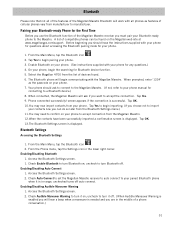
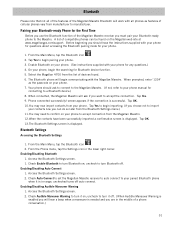
...mode for the First Time
Before you use the Bluetooth function of the Magellan Maestro receiver you must pair your Bluetooth-ready phone to the Maestro...questions.) 4. Enabling/Disabling Auto Connect 1. unchecked turns off . A list of compatible phones can...Maestro Bluetooth will work with all phones as the passcode on ; Pairing your Bluetooth-ready Phone for your phone. Select the Magellan 4700...
Manual - English - Page 43


Tap Units. 3. Tap Night Mode to toggle between them automatically a few minutes before turning off . 1. Tap 2D Heading Up or 2D North Up to toggle it on or off or select Automatic for night use daytime colors, night color or let the Magellan Maestro receiver switch between settings. From the Main Menu screen, tap Settings. 2. Setting...
Manual - English - Page 46


... right corner of the Traffic Options screen. Setting the GPS position will allow the Magellan Maestro receiver to compute which satellites are not receiving satellite information quickly due to travelling over 800 km/500 mi with voice commands. Viewing the GPS Status 1. Checking Enable Voice Recognition turns on the satellite signal indicator in the middle of the...
Similar Questions
Can You Replace A Cracked Screen On A Magellan Maestro 4700?
(Posted by Anonymous-144460 9 years ago)
How To Hard Reset Magellan Maestro 4700
(Posted by tmelssil 9 years ago)
Where Do I Find Firmware For Maestro 4700
(Posted by nataPassw 9 years ago)
How To Reset Magellan Maestro 4700
(Posted by ibvscream 10 years ago)
How To Turn Off Demo Mode
How do I turn off demo mode On a roadmate 1440??
How do I turn off demo mode On a roadmate 1440??
(Posted by Anonymous-49108 12 years ago)

