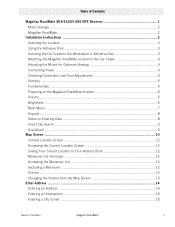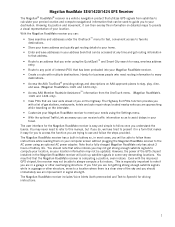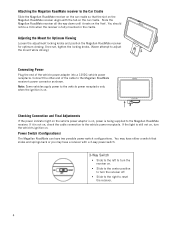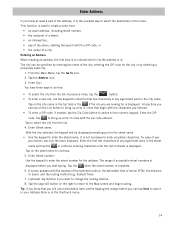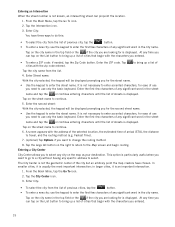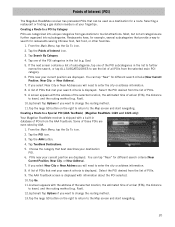Magellan RoadMate 1424 Support Question
Find answers below for this question about Magellan RoadMate 1424 - Widescreen Portable GPS Navigator.Need a Magellan RoadMate 1424 manual? We have 1 online manual for this item!
Question posted by Cguy82 on December 30th, 2017
Resetting A System That Won't Boot Past The Startup Screen
how do I reset a roadmate 1424 that won't let you into the main screen?
Current Answers
Related Magellan RoadMate 1424 Manual Pages
Similar Questions
Magellan Roadmate 1424 Is Stuck On Screen With Laptop & Magellan And A Red 'x'.
Help please! I have tried everything but my magellan roadmate 1424 is stuck on the charging screen w...
Help please! I have tried everything but my magellan roadmate 1424 is stuck on the charging screen w...
(Posted by carolinagolfnut 9 years ago)
How Do I Reset My Magellan Roadmate 1424
(Posted by KRISTpocita 9 years ago)
How Do I Reset My Magellan?
my magellan roadmate1424 is frozen on a previous location and wont give me a current location.
my magellan roadmate1424 is frozen on a previous location and wont give me a current location.
(Posted by josephchickerell 10 years ago)
Fatal Error Mgnshell.exe
magellan roadmate 1440 stuck on startup screen fatal error mgnShell.exe
magellan roadmate 1440 stuck on startup screen fatal error mgnShell.exe
(Posted by blockricky 11 years ago)
Magellan Roadmate 1200
Was working great when screen changed to fine black vertical lines and then went white screen. I can...
Was working great when screen changed to fine black vertical lines and then went white screen. I can...
(Posted by sncline 11 years ago)