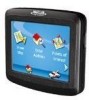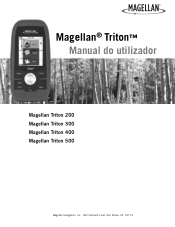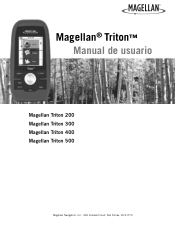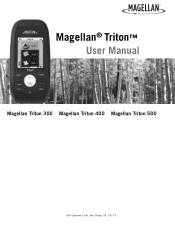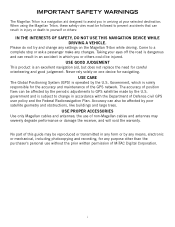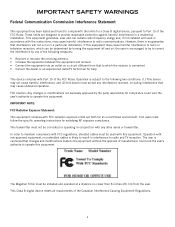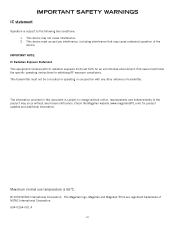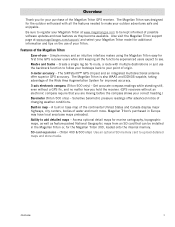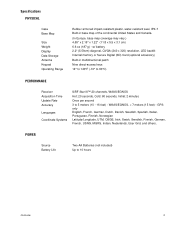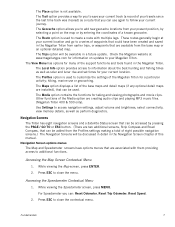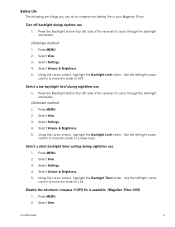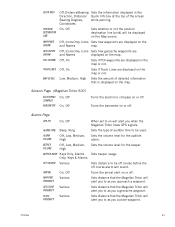Magellan RoadMate 1200 Support Question
Find answers below for this question about Magellan RoadMate 1200 - Automotive GPS Receiver.Need a Magellan RoadMate 1200 manual? We have 12 online manuals for this item!
Question posted by ambrosi21 on March 31st, 2014
I Can I Get Free Download Of Magellan 1200 Operator Manual ?
I would like to utilize the Magellan 1200 received gift . I need the operato manual . How can I get a free download copy ?
Current Answers
Related Magellan RoadMate 1200 Manual Pages
Similar Questions
Magellan Roadmate 1220
My roadmate 1220 keeps stating; Your device needs to be restarted to increase performance. Please wa...
My roadmate 1220 keeps stating; Your device needs to be restarted to increase performance. Please wa...
(Posted by durand8998 8 years ago)
Can Magellan Gps Roadmate 700 Use Voice Command Input
(Posted by jaa1a 9 years ago)
How I Upgrade The Gps Magellan 1200 Roadmate For Free
(Posted by caveevy 10 years ago)
How Can I Update My Magellan Roadmate 1200 Gps For Free
(Posted by barrJC55 10 years ago)
How To Update Magellan Roadmate 1200 For Free
(Posted by mayrcyn 10 years ago)