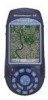Magellan MobileMapper CE Support Question
Find answers below for this question about Magellan MobileMapper CE - Hiking GPS Receiver.Need a Magellan MobileMapper CE manual? We have 1 online manual for this item!
Question posted by carlozlanuza on May 10th, 2018
Mmcx Bloqueado _ No Inicia
No Inicia Mi Mmcx Por Conflicto De Aplicacion Y Sistema Operativo
Current Answers
Related Magellan MobileMapper CE Manual Pages
Similar Questions
Gps Wont Fire Up
hii have old magellan meridian hand held gps,it hasnt been used in a while.any way i tried to start ...
hii have old magellan meridian hand held gps,it hasnt been used in a while.any way i tried to start ...
(Posted by lenfield1 8 years ago)
Gps Receiver Magellan eXplorist 200On MA The Stolen Receiver Gps And Other D
Coment I Can Locate Me I Live In Morocco And The Receiver Is In The Achete Amerque And Only Jai K Wr...
Coment I Can Locate Me I Live In Morocco And The Receiver Is In The Achete Amerque And Only Jai K Wr...
(Posted by hichambentaib 10 years ago)
I Think I Broke My Gps 315
I was updating the firmware on my GPS 315 a couple of months ago and after an hour or so of updating...
I was updating the firmware on my GPS 315 a couple of months ago and after an hour or so of updating...
(Posted by godonkeys1 12 years ago)
Magellan Gps 315 Will Not Find Satellites
When I turn on the GPS it says no pos
When I turn on the GPS it says no pos
(Posted by Anonymous-42592 12 years ago)