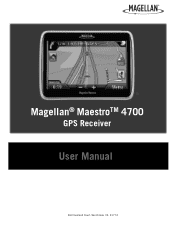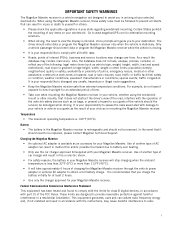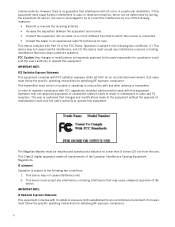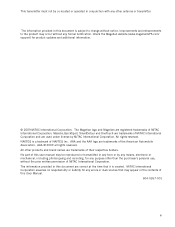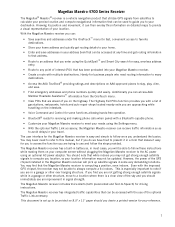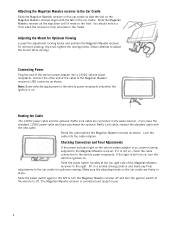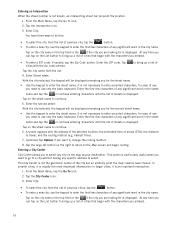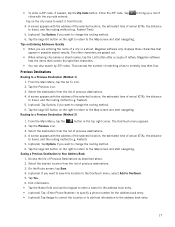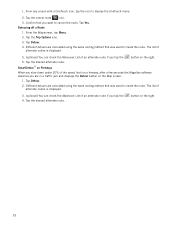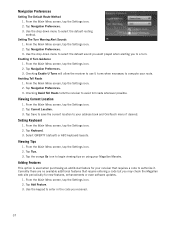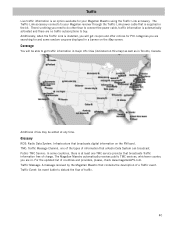Magellan Maestro 4700 Support Question
Find answers below for this question about Magellan Maestro 4700 - Automotive GPS Receiver.Need a Magellan Maestro 4700 manual? We have 1 online manual for this item!
Question posted by lnorman837 on March 2nd, 2014
Free Traffic Code Mae Stro 5310
The person who posted this question about this Magellan product did not include a detailed explanation. Please use the "Request More Information" button to the right if more details would help you to answer this question.
Current Answers
Related Magellan Maestro 4700 Manual Pages
Similar Questions
Why Does My Computer Not Recognize My Gps When I Hook It Up
(Posted by cmansberger 9 years ago)
Magellan Roadmate 3000t Free Update?
Where can I find free update for my 3000T Magellan Roadmate GPS?
Where can I find free update for my 3000T Magellan Roadmate GPS?
(Posted by soaringeagle 10 years ago)
Where Can I Get A Free Map Update For Magellan Roadmate 1400 Gps
(Posted by Anonymous-73813 11 years ago)
Megellan Maestro 4700 Demo Mode
I have a megellan maestro 4700 gps and after a few minutes of travel it goes into demo mode... How d...
I have a megellan maestro 4700 gps and after a few minutes of travel it goes into demo mode... How d...
(Posted by herk130h 12 years ago)
Listen To Music/view Pics
can you listen to music off the sd card on the megellan maestro 4700...is there a code to add this f...
can you listen to music off the sd card on the megellan maestro 4700...is there a code to add this f...
(Posted by lesbrwn3 12 years ago)