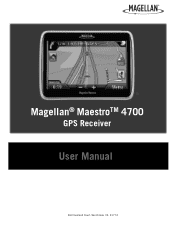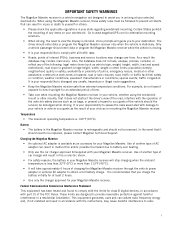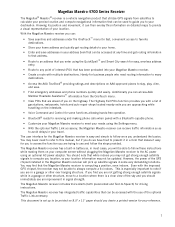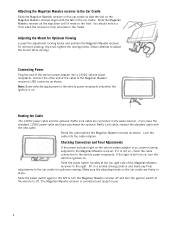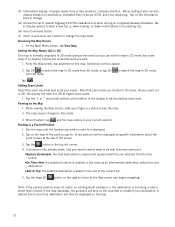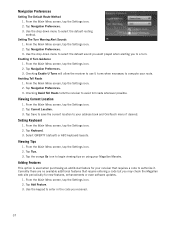Magellan Maestro 4700 Support Question
Find answers below for this question about Magellan Maestro 4700 - Automotive GPS Receiver.Need a Magellan Maestro 4700 manual? We have 1 online manual for this item!
Question posted by lesbrwn3 on January 25th, 2012
Listen To Music/view Pics
can you listen to music off the sd card on the megellan maestro 4700...is there a code to add this feature
Current Answers
Related Magellan Maestro 4700 Manual Pages
Similar Questions
I Found A Magellan Roadmate 1200. Is It Possible To View Maps W/o An Sd Card?
I found a Magellan RoadMate 1200. Is it possible to view maps w/o an SD card?
I found a Magellan RoadMate 1200. Is it possible to view maps w/o an SD card?
(Posted by horseflybite9 1 year ago)
Where Can I Find A Micro Sd Card For Magellan 1210 Gps
(Posted by cjtahe 9 years ago)
Why Does My Computer Not Recognize My Gps When I Hook It Up
(Posted by cmansberger 9 years ago)
How To Create An Sd Card For Magellan Gps 1400 Us
(Posted by plmaxl 10 years ago)
I Need To Get The Add Feature Code To My Magellan Gps 5045-mu
(Posted by william4201 11 years ago)