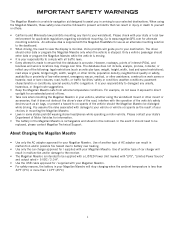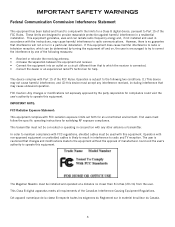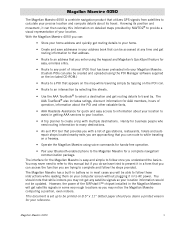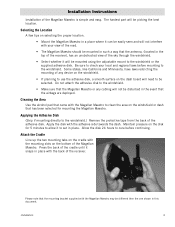Magellan Maestro 4050 Support Question
Find answers below for this question about Magellan Maestro 4050 - Widescreen Portable GPS Navigator.Need a Magellan Maestro 4050 manual? We have 1 online manual for this item!
Question posted by Vardatemkin on March 31st, 2014
I Can't Pair My Magellan 4050 With Iphone5
The person who posted this question about this Magellan product did not include a detailed explanation. Please use the "Request More Information" button to the right if more details would help you to answer this question.
Current Answers
Answer #1: Posted by TheWiz on March 31st, 2014 8:14 AM
Make sure you follow the instructions on page 58 of the User's Manual to pair your phone.
Related Magellan Maestro 4050 Manual Pages
Similar Questions
How Do I Update Road Map Of Magellan 4250?
(Posted by Titofres 3 years ago)
Gps Unit Stuck On Logo Screen With Spinning Wheel Not Spinning
HfGPs stuck in logo screen with spinning wheel not spinning. how to reset a Magellan RoadMate 1340 w...
HfGPs stuck in logo screen with spinning wheel not spinning. how to reset a Magellan RoadMate 1340 w...
(Posted by teboroberson 9 years ago)
How To Update Your Maestro 4050
(Posted by pcjo 9 years ago)
Magellan 4050
How do you set up thr magellan 4050 navigation unit to my Iphone
How do you set up thr magellan 4050 navigation unit to my Iphone
(Posted by jfx75 11 years ago)
Magellan Maestro 4050 Map Update
Why don't they make map updates for the Magellan Maestro Widescreen GPS Navigator. If I knew when th...
Why don't they make map updates for the Magellan Maestro Widescreen GPS Navigator. If I knew when th...
(Posted by granyshado 11 years ago)