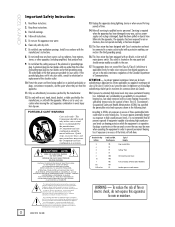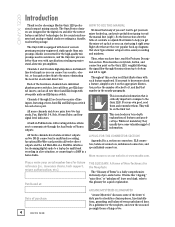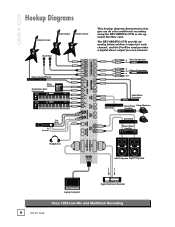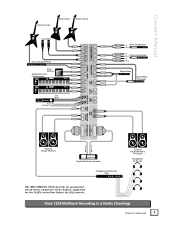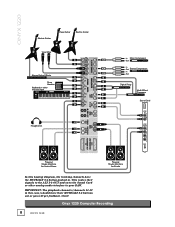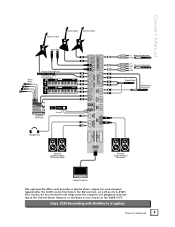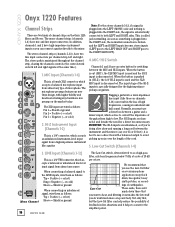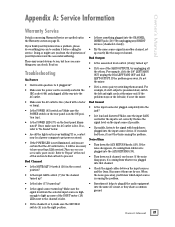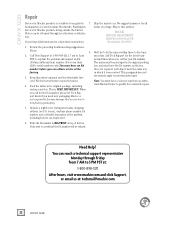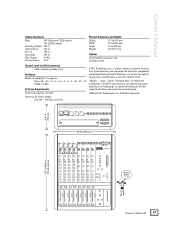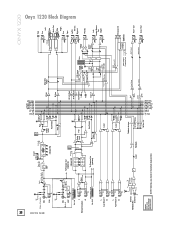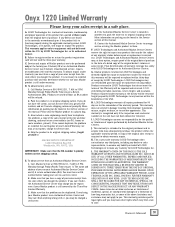Mackie Onyx 1220 Support Question
Find answers below for this question about Mackie Onyx 1220.Need a Mackie Onyx 1220 manual? We have 1 online manual for this item!
Question posted by efmore2come on November 21st, 2022
I'm Looking For The Driver For The Mackie 1220
The person who posted this question about this Mackie product did not include a detailed explanation. Please use the "Request More Information" button to the right if more details would help you to answer this question.
Current Answers
Answer #1: Posted by SonuKumar on November 21st, 2022 7:34 PM
https://mackie.com/en/support/drivers-downloads
https://mackie.com/en/blog/all/onyx_driver_compatibility.html
Please respond to my effort to provide you with the best possible solution by using the "Acceptable Solution" and/or the "Helpful" buttons when the answer has proven to be helpful.
Regards,
Sonu
Your search handyman for all e-support needs!!
Related Mackie Onyx 1220 Manual Pages
Similar Questions
Mackie Mr5 Mk3 Repair
Hi there. One of my Mackie Mr5's dropped about 5 feet and now it doesnt work. There is still power, ...
Hi there. One of my Mackie Mr5's dropped about 5 feet and now it doesnt work. There is still power, ...
(Posted by hoatie 1 year ago)
Rcf Art300a Pro Audio Pa Speaker Problem
speaker is quiet then suddenly gets really loud which causes the overload light to turn on and disto...
speaker is quiet then suddenly gets really loud which causes the overload light to turn on and disto...
(Posted by latefordinner2 6 years ago)
Mackie Onyx 1620 Firewire - Not Working With Macbook Pro Retina
Mackie Onyx 1620 - not working with maverics mackie . Please help :-)
Mackie Onyx 1620 - not working with maverics mackie . Please help :-)
(Posted by muzyk123 10 years ago)
Mid Range Driver Need To Be Replace
How to remove the bad mid range driver from the horn of my sa_1232 Mackie and also what is the adhes...
How to remove the bad mid range driver from the horn of my sa_1232 Mackie and also what is the adhes...
(Posted by mrfburns 10 years ago)