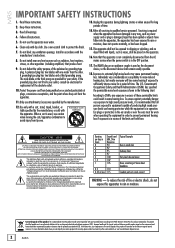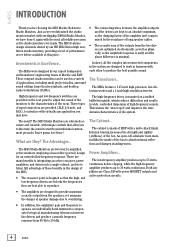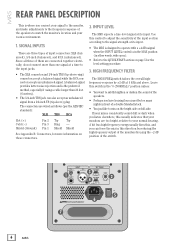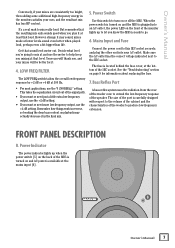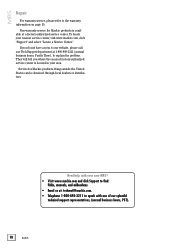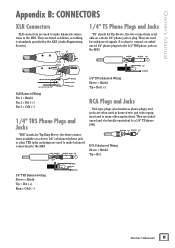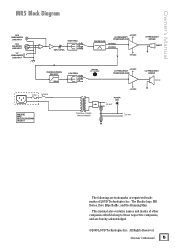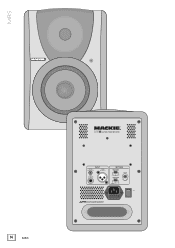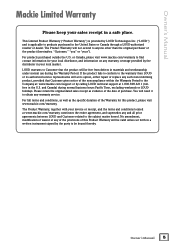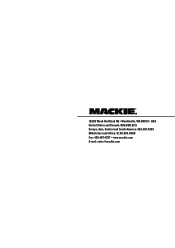Mackie MR5 Support Question
Find answers below for this question about Mackie MR5.Need a Mackie MR5 manual? We have 1 online manual for this item!
Question posted by hoatie on July 13th, 2022
Mackie Mr5 Mk3 Repair
Hi there. One of my Mackie Mr5's dropped about 5 feet and now it doesnt work. There is still power, but no sound. Is this worth the cost of repair? Can I try and look into it myself? Ive never tried to repair a monitor before and don't have a soldering iron. Thanks!
Current Answers
Answer #1: Posted by SonuKumar on July 13th, 2022 9:12 PM
https://www.youtube.com/watch?v=1b6SSn-9wx4
https://www.manualslib.com/manual/97145/Mackie-Mr5.html?page=10
Please respond to my effort to provide you with the best possible solution by using the "Acceptable Solution" and/or the "Helpful" buttons when the answer has proven to be helpful.
Regards,
Sonu
Your search handyman for all e-support needs!!
Related Mackie MR5 Manual Pages
Similar Questions
Xlr Input Smd Component Values
Capacitor and resistor values from XLR input to first op amp
Capacitor and resistor values from XLR input to first op amp
(Posted by nigelpickmere 2 years ago)
Rcf Art300a Pro Audio Pa Speaker Problem
speaker is quiet then suddenly gets really loud which causes the overload light to turn on and disto...
speaker is quiet then suddenly gets really loud which causes the overload light to turn on and disto...
(Posted by latefordinner2 6 years ago)
The Schematics Did Not Show The Power Supply Section With All The Regulators. I
need the schematic of the power supply/regulators to repair.
need the schematic of the power supply/regulators to repair.
(Posted by waldrgr 8 years ago)
No Sound Coming From Mr5 Mk2 Speakers
Both my MR5 MK2 speakers stopped emitting sound at the same time. Neither the Tweeter or the Bass em...
Both my MR5 MK2 speakers stopped emitting sound at the same time. Neither the Tweeter or the Bass em...
(Posted by msmith194 8 years ago)