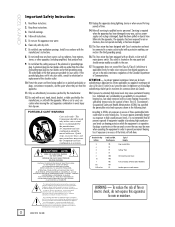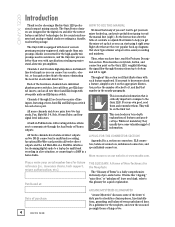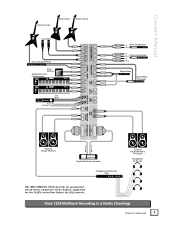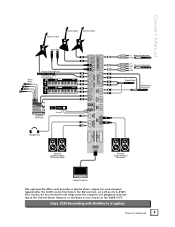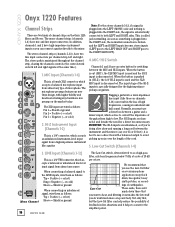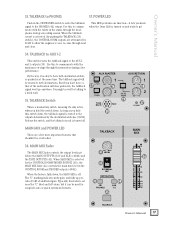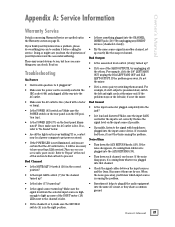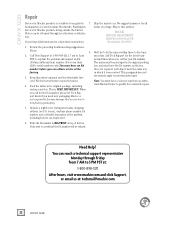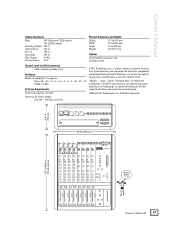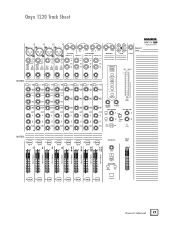Mackie Onyx 1220 Support and Manuals
Get Help and Manuals for this Mackie item

View All Support Options Below
Free Mackie Onyx 1220 manuals!
Problems with Mackie Onyx 1220?
Ask a Question
Free Mackie Onyx 1220 manuals!
Problems with Mackie Onyx 1220?
Ask a Question
Most Recent Mackie Onyx 1220 Questions
I'm Looking For The Driver For The Mackie 1220
(Posted by efmore2come 1 year ago)
Mackie Onyx 1220 Videos
Popular Mackie Onyx 1220 Manual Pages
Mackie Onyx 1220 Reviews
We have not received any reviews for Mackie yet.