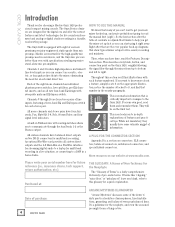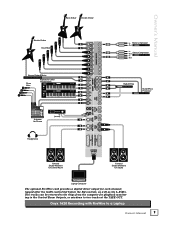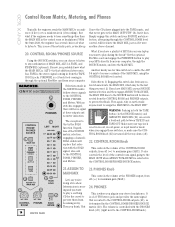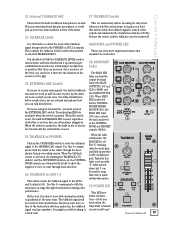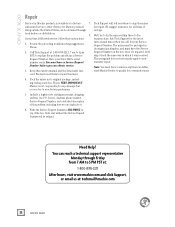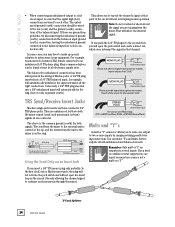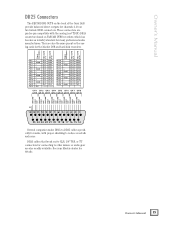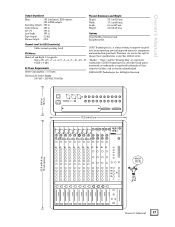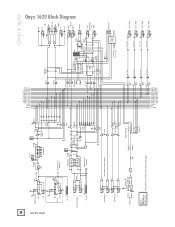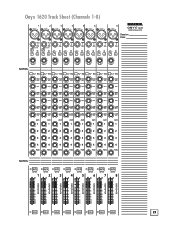Mackie Onyx 1620 Support Question
Find answers below for this question about Mackie Onyx 1620.Need a Mackie Onyx 1620 manual? We have 1 online manual for this item!
Question posted by muzyk123 on April 9th, 2014
Mackie Onyx 1620 Firewire - Not Working With Macbook Pro Retina
Mackie Onyx 1620 - not working with maverics mackie . Please help :-)
Current Answers
Related Mackie Onyx 1620 Manual Pages
Similar Questions
Mackie Mr5 Mk3 Repair
Hi there. One of my Mackie Mr5's dropped about 5 feet and now it doesnt work. There is still power, ...
Hi there. One of my Mackie Mr5's dropped about 5 feet and now it doesnt work. There is still power, ...
(Posted by hoatie 1 year ago)
Info Before I Buy
Hello I just wanna ask if the Mackie D8B compatible with Logic Pro using it as a controller surface....
Hello I just wanna ask if the Mackie D8B compatible with Logic Pro using it as a controller surface....
(Posted by lopezalberto1315 1 year ago)
Doesn't Seem To Work
have a dfx 12 mixer I do not have power speakers How do I get my peavy impulse 200 to work , I also ...
have a dfx 12 mixer I do not have power speakers How do I get my peavy impulse 200 to work , I also ...
(Posted by stevenhager63 4 years ago)
Rcf Art300a Pro Audio Pa Speaker Problem
speaker is quiet then suddenly gets really loud which causes the overload light to turn on and disto...
speaker is quiet then suddenly gets really loud which causes the overload light to turn on and disto...
(Posted by latefordinner2 6 years ago)
Name Shield 'mackie Active' And Blue Led On Frontside
I'm missing the shield 'Mackie Active" from the front side of the speakerbox, and the blue LED doesn...
I'm missing the shield 'Mackie Active" from the front side of the speakerbox, and the blue LED doesn...
(Posted by peppi17883 6 years ago)