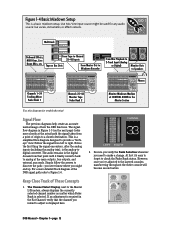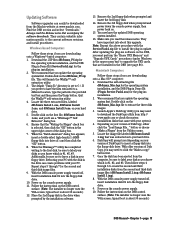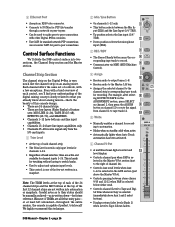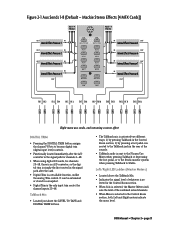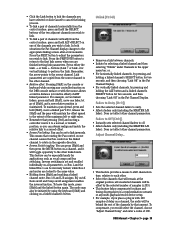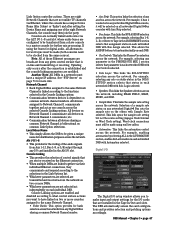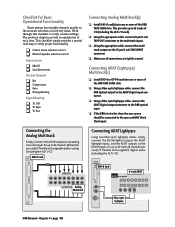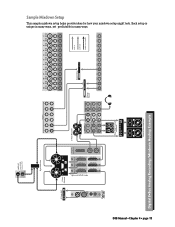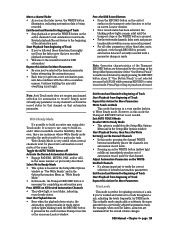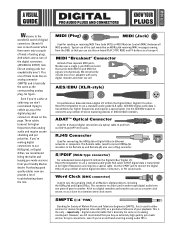Mackie D8B Support Question
Find answers below for this question about Mackie D8B.Need a Mackie D8B manual? We have 2 online manuals for this item!
Question posted by lopezalberto1315 on May 13th, 2022
Info Before I Buy
Hello I just wanna ask if the Mackie D8B compatible with Logic Pro using it as a controller surface. I'm also is using the Mac studio on the latest OS. Please help. Looking for a response before I purchase. Thanks in
Current Answers
Answer #1: Posted by SonuKumar on May 13th, 2022 7:20 AM
How do you use control surface in logic?Adding Control Surfaces to Logic Pro
- Choose Logic Pro > Preferences > Control Surfaces > Setup to open the Control Surfaces Setup window.
- In the Setup window, choose New > Install, and then select the device from the list. ...
- Click the Scan button. ...
- When you finish, close the window.
Please respond to my effort to provide you with the best possible solution by using the "Acceptable Solution" and/or the "Helpful" buttons when the answer has proven to be helpful.
Regards,
Sonu
Your search handyman for all e-support needs!!
Related Mackie D8B Manual Pages
Similar Questions
Hello, My Db8 Requires A Update To The Operating System. Currently I Have Bought
Mackie DB8 update
Mackie DB8 update
(Posted by JropFunk 2 years ago)
Can You Buy A Replacement Amp For The Tops. I Know They Are No Longer Made.
(Posted by donoliver26 3 years ago)
D8b
the bakkie GTA V keeps telling me to format my disk how do I go about that the person I bought it fr...
the bakkie GTA V keeps telling me to format my disk how do I go about that the person I bought it fr...
(Posted by mykdholden 5 years ago)
Rcf Art300a Pro Audio Pa Speaker Problem
speaker is quiet then suddenly gets really loud which causes the overload light to turn on and disto...
speaker is quiet then suddenly gets really loud which causes the overload light to turn on and disto...
(Posted by latefordinner2 6 years ago)