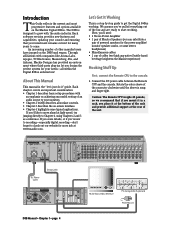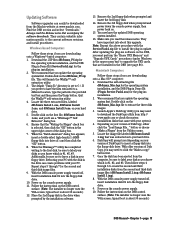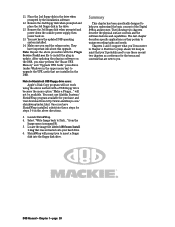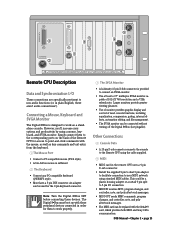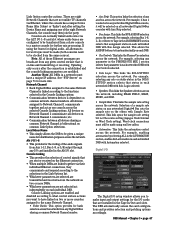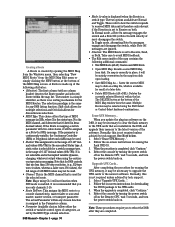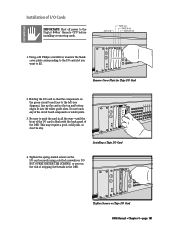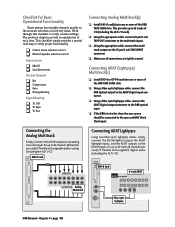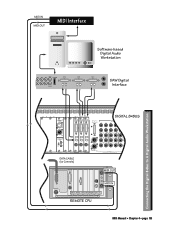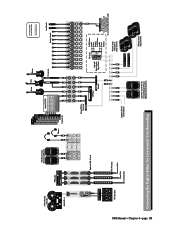Mackie D8B Support Question
Find answers below for this question about Mackie D8B.Need a Mackie D8B manual? We have 2 online manuals for this item!
Question posted by christopherdavid681 on March 31st, 2023
How To Install D8b 5.1 Software
The person who posted this question about this Mackie product did not include a detailed explanation. Please use the "Request More Information" button to the right if more details would help you to answer this question.
Current Answers
Answer #1: Posted by SonuKumar on March 31st, 2023 7:05 AM
To install the Mackie D8B 5.1 software, please follow these steps:
- Obtain the D8B 5.1 software installation disc or download the software from the Mackie website.
- Insert the installation disc into your computer's CD-ROM drive or extract the downloaded software.
- Connect a MIDI interface between your computer and the D8B console.
- Turn on the D8B console and set the MIDI channel to 1.
- Launch the installation program from the installation disc or the extracted software.
- Follow the on-screen instructions to install the D8B 5.1 software.
- When prompted, select the MIDI interface you connected to the D8B console.
- After the installation is complete, turn off the D8B console and then turn it back on.
- Press the "Setup" button on the console, and then select "System" from the on-screen menu.
- Select "Software Update" from the System menu, and then follow the on-screen instructions to update the console's software to version 5.1.
- Once the software update is complete, turn off the console and disconnect the MIDI interface.
- Turn the console back on, and it should now be running the D8B 5.1 software.
Note: Be sure to follow all instructions carefully and make sure you have a backup of your D8B console data before performing any software updates.
Please respond to my effort to provide you with the best possible solution by using the "Acceptable Solution" and/or the "Helpful" buttons when the answer has proven to be helpful.
Regards,
Sonu
Your search handyman for all e-support needs!!
Related Mackie D8B Manual Pages
Similar Questions
Info Before I Buy
Hello I just wanna ask if the Mackie D8B compatible with Logic Pro using it as a controller surface....
Hello I just wanna ask if the Mackie D8B compatible with Logic Pro using it as a controller surface....
(Posted by lopezalberto1315 1 year ago)
Hello, My Db8 Requires A Update To The Operating System. Currently I Have Bought
Mackie DB8 update
Mackie DB8 update
(Posted by JropFunk 2 years ago)
My Mackie Sdr24/96 Is Showing Error Code E302.
what does error code E302 mean? What can be done to remove the error code
what does error code E302 mean? What can be done to remove the error code
(Posted by Radiatesound 2 years ago)
D8b
the bakkie GTA V keeps telling me to format my disk how do I go about that the person I bought it fr...
the bakkie GTA V keeps telling me to format my disk how do I go about that the person I bought it fr...
(Posted by mykdholden 5 years ago)
Rcf Art300a Pro Audio Pa Speaker Problem
speaker is quiet then suddenly gets really loud which causes the overload light to turn on and disto...
speaker is quiet then suddenly gets really loud which causes the overload light to turn on and disto...
(Posted by latefordinner2 6 years ago)