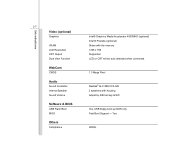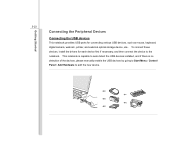MSI X340 Support Question
Find answers below for this question about MSI X340.Need a MSI X340 manual? We have 1 online manual for this item!
Question posted by vishwajitt on September 25th, 2014
I Have X340 Notepad, Wifi Not Detected
The person who posted this question about this MSI product did not include a detailed explanation. Please use the "Request More Information" button to the right if more details would help you to answer this question.
Current Answers
Answer #1: Posted by sabrie on September 25th, 2014 10:39 AM
same problem is solved on the link below
http://www.vistax64.com/network-sharing/300385-msi-x340-wireless-will-not-turn.html
www.techboss.co.za
Related MSI X340 Manual Pages
Similar Questions
Can't Enable Wifi Because 'fn' Key Is Broken.
I can't enable wifi of my MSI cx420 laptop. It needs combination of 'fn' + 'f11' to enable wifi but ...
I can't enable wifi of my MSI cx420 laptop. It needs combination of 'fn' + 'f11' to enable wifi but ...
(Posted by robiemean 9 years ago)
My Configfn - Wifi Is Set To On But Is Not Detecting Wifi. Other Devices Is.
So the other it was working perfectly fine, i did not turned off the wifi by click fn + f8 or f10 ( ...
So the other it was working perfectly fine, i did not turned off the wifi by click fn + f8 or f10 ( ...
(Posted by ialphadelta 9 years ago)
Where's The Wifi Button On The Laptop And How Do I Activate It?
how do i/what do i press on the laptop to activate my wifi. there is no switch on the front or side....
how do i/what do i press on the laptop to activate my wifi. there is no switch on the front or side....
(Posted by taralm143 11 years ago)