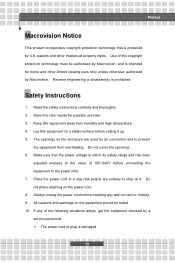MSI VR340 Support Question
Find answers below for this question about MSI VR340.Need a MSI VR340 manual? We have 1 online manual for this item!
Question posted by junmykz85 on May 28th, 2012
How To Open Wifi Of Laptop Vr340
how to open wifi of laptop vr340
Current Answers
Related MSI VR340 Manual Pages
Similar Questions
Msi Laptop Is Not Getting Open...
i have a msi CR640 lap.when i switch on it,it get opened but make a blink and then closed..this oper...
i have a msi CR640 lap.when i switch on it,it get opened but make a blink and then closed..this oper...
(Posted by saranyamohan612 10 years ago)
My Msi Model Laptop Cr410 No Display,cannot Open And No Light.anyone
my msi model laptop cr410 no display,cannot open and no light.anyone
my msi model laptop cr410 no display,cannot open and no light.anyone
(Posted by rjsramiso 11 years ago)
As I Open Msi Laptop I Get Msi Recovery Manager Instead Of Microsoft Wondows Wha
(Posted by Anonymous-101356 11 years ago)
Where's The Wifi Button On The Laptop And How Do I Activate It?
how do i/what do i press on the laptop to activate my wifi. there is no switch on the front or side....
how do i/what do i press on the laptop to activate my wifi. there is no switch on the front or side....
(Posted by taralm143 11 years ago)
Msi U230light Wifi Problem
my laptop wifi cannot connect to an open wifi networks,,like malls and fastfoods
my laptop wifi cannot connect to an open wifi networks,,like malls and fastfoods
(Posted by pradojohnroy 11 years ago)