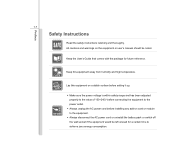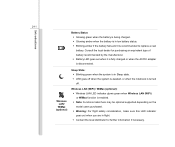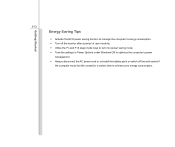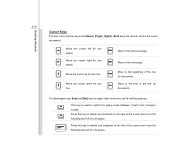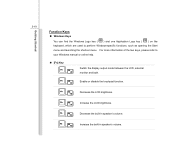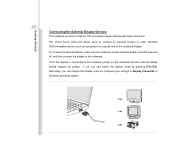MSI U130 Support Question
Find answers below for this question about MSI U130.Need a MSI U130 manual? We have 1 online manual for this item!
Question posted by brainerdk on November 30th, 2013
How Do I Switch Wifi On/off
where is the on/off switch for wifi
Current Answers
Related MSI U130 Manual Pages
Similar Questions
Msi U130 Quit Working.
This netbook began acting up several months ago - not starting up until several cycles of the on-off...
This netbook began acting up several months ago - not starting up until several cycles of the on-off...
(Posted by michael48053 10 years ago)
Where's The Wifi Button On The Laptop And How Do I Activate It?
how do i/what do i press on the laptop to activate my wifi. there is no switch on the front or side....
how do i/what do i press on the laptop to activate my wifi. there is no switch on the front or side....
(Posted by taralm143 11 years ago)