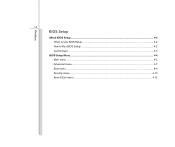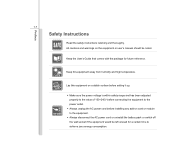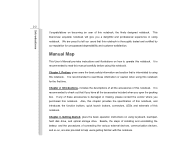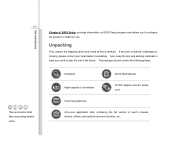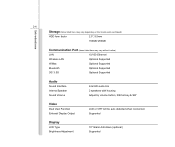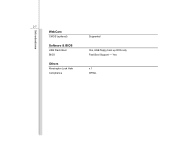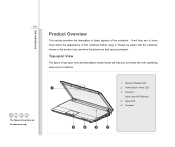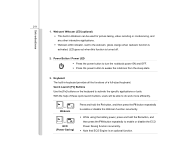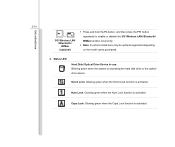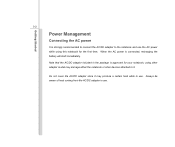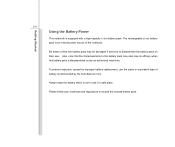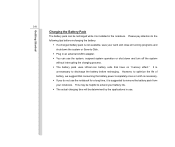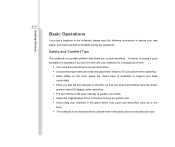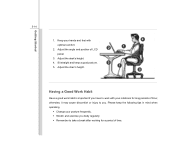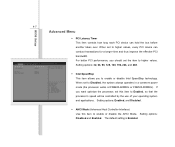MSI U130 Support Question
Find answers below for this question about MSI U130.Need a MSI U130 manual? We have 1 online manual for this item!
Question posted by michael48053 on May 22nd, 2013
Msi U130 Quit Working.
This netbook began acting up several months ago - not starting up until several cycles of the on-off button. Now it stopped booting all together. The fan comes on and I can hear the HD spin, but nothing comes on the screen and pressing the del key does nothing. I removed the HD just to see and still nothing. Any suggestions?
Current Answers
Related MSI U130 Manual Pages
Similar Questions
When I Turn On Laptop Fan Start And Button Lighting But Nothing More?
When I turn on laptop fan start and button lighting but nothing more?
When I turn on laptop fan start and button lighting but nothing more?
(Posted by Praveenpepsi11 8 years ago)
Msi U230 Manual Guide My Laptop Did Not Boot
My laptop suddenly went off and was later powered on but did not boot.
My laptop suddenly went off and was later powered on but did not boot.
(Posted by pelumiola 10 years ago)
This Computer Is Crap! How Do I Fix Your Poor Quality Machine?
Where to start?1) My Video Camera doesn't work and hasn't worked straight out of the box. 2) My scre...
Where to start?1) My Video Camera doesn't work and hasn't worked straight out of the box. 2) My scre...
(Posted by ladysummerset 11 years ago)
Touch Pad Tap To Click Quit Working
My tap to click quit working, how do I get it re enabled?
My tap to click quit working, how do I get it re enabled?
(Posted by alexgrissom 13 years ago)