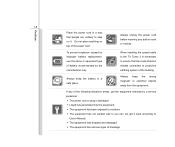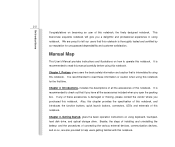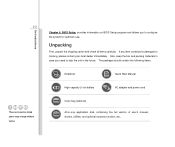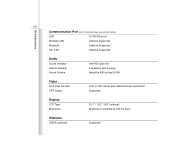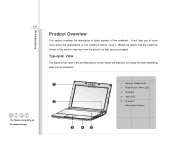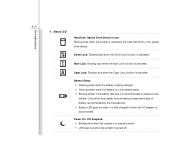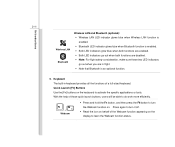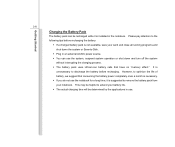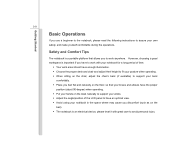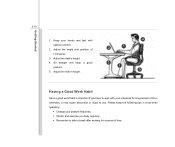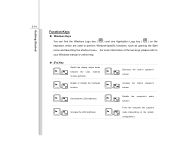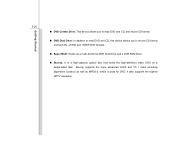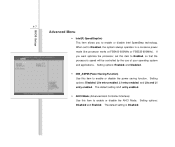MSI U123 Support Question
Find answers below for this question about MSI U123.Need a MSI U123 manual? We have 1 online manual for this item!
Question posted by tpxray15 on January 3rd, 2012
Noise From Fan Or Vibration?
Unit works well, two years old. Recently it began making a vibrating noise that sounds as if it could be the fan, or maybe the drive. Do I dare open it myself to see if a component is loose? I fear that the labor cost for a repair may exceed cost of a new unit.
Current Answers
Related MSI U123 Manual Pages
Similar Questions
Hi, Where Is The Button For The Bluetooth. I Can't Find The Button.
Hi, I have a msi U123. I been trying to find the botton to turn on bluethooth in this computer so fa...
Hi, I have a msi U123. I been trying to find the botton to turn on bluethooth in this computer so fa...
(Posted by salinasa74 8 years ago)
Sir' My Laptop Cr430 Camera Not Work Because Of Camera Software Is Deleted
(Posted by mmrmohsin2008 8 years ago)
Sign On Problems
I have a MSi A6000 laptop that is around a year old. It has always worked fine until yesterday. ...
I have a MSi A6000 laptop that is around a year old. It has always worked fine until yesterday. ...
(Posted by bonner 12 years ago)