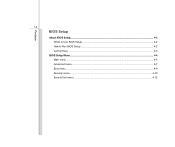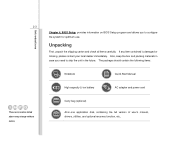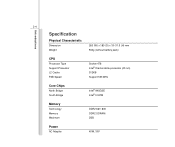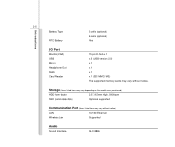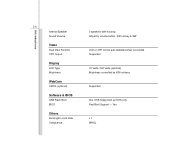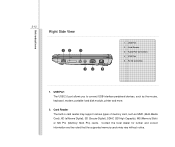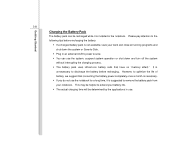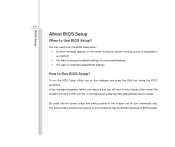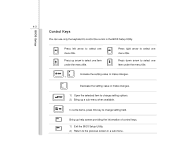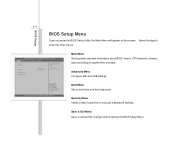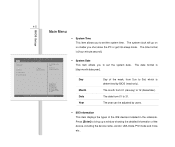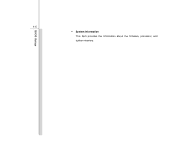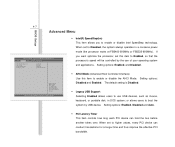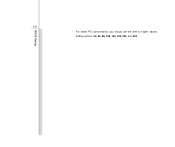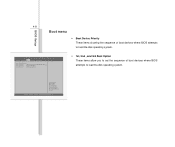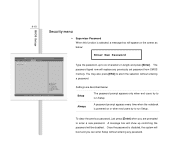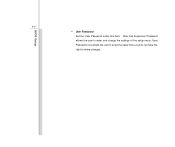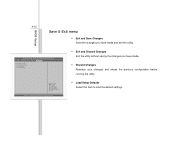MSI U100 Support Question
Find answers below for this question about MSI U100.Need a MSI U100 manual? We have 1 online manual for this item!
Question posted by trantho on August 15th, 2014
How To Reset Bios Memory Msi U100
The person who posted this question about this MSI product did not include a detailed explanation. Please use the "Request More Information" button to the right if more details would help you to answer this question.
Current Answers
Related MSI U100 Manual Pages
Similar Questions
Bios Password Reset
Hi! I have an MSI CX640, My laptop don't boot at all! I have troubleshoot the problem it is with the...
Hi! I have an MSI CX640, My laptop don't boot at all! I have troubleshoot the problem it is with the...
(Posted by chellenjosue 7 years ago)
Show Position Of Manual Reset For Msi Notebook.
Show where manual reset is on notebook How do i reset to factory set.
Show where manual reset is on notebook How do i reset to factory set.
(Posted by billyellis1949 10 years ago)
How Do I Turn On The Microphone On My Wind Tablet (msi U100-432us)?
my microphone doesn't seem to work on my tablet. how do i turn it on? is there a button that turns i...
my microphone doesn't seem to work on my tablet. how do i turn it on? is there a button that turns i...
(Posted by leeperwestphal 11 years ago)
Msi U 100 Wind Keyboard
my msi u 100 wind keyboard does not work. I try to type and all I hear is a bing. Please help!
my msi u 100 wind keyboard does not work. I try to type and all I hear is a bing. Please help!
(Posted by ninaralph 11 years ago)