MSI MS 7021 Support Question
Find answers below for this question about MSI MS 7021 - KT6V-LSR Motherboard - ATX.Need a MSI MS 7021 manual? We have 1 online manual for this item!
Question posted by jakearthur15 on May 7th, 2010
Where Do The Led And Switch Wires Go?
do you have a diagram or can you tell me
Current Answers
There are currently no answers that have been posted for this question.
Be the first to post an answer! Remember that you can earn up to 1,100 points for every answer you submit. The better the quality of your answer, the better chance it has to be accepted.
Be the first to post an answer! Remember that you can earn up to 1,100 points for every answer you submit. The better the quality of your answer, the better chance it has to be accepted.
Related MSI MS 7021 Manual Pages
User Guide - Page 7
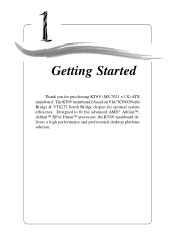
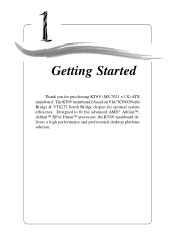
... advanced AMD® Athlon™ , Athlon™ XP or Duron™ processors, the KT6V mainboard delivers a high performance and professional desktop platform solution.
1-1 The KT6V mainboard is based on VIA® KT600 North Bridge & VT8237 South Bridge chipset for purchasing KT6V (MS-7021 v1.X) ATX mainboard. Getting Started
Getting Started
Thank you for optimal system efficiency.
User Guide - Page 8


... IDE † An IDE controller on the VT8237 chipset provides IDE HDD/CD-ROM with Raid 0 & Raid 1 - Supports 200/266/333/400MHz front side bus - MS-7021 ATX Mainboard
Mainboard Specifications
CPU † Supports Socket A (Socket-462) for AMD® Athlon™ /Athlon™ XP /Duron™
processors † Supports Athlon XP 1500...
User Guide - Page 10
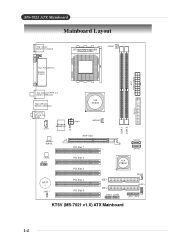
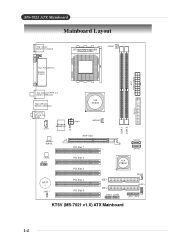
MS-7021 ATX Mainboard
Mainboard Layout
Top : mouse Bottom: keyboard
SOCKET 462
CFAN1
Top : Parallel Port
Bottom: COM A
ATX Power Supply
Top: Coaxial SPDIF Out Bottom: USB ports
Top: LAN jack Bottom: USB ports
VIA KT600
T:Line-In M:...
BATT + JBAT1
PCI Slot 2 PCI Slot 3 PCI Slot 4 PCI Slot 5
VIA VT8237
IDE 1 IDE 2
JUSB2 JUSB1
SFAN1 JLED1
JFP1 JFP2
KT6V (MS-7021 v1.X) ATX Mainboard
1-4
User Guide - Page 12


MS-7021 ATX Mainboard
D-Bracket™ 2 (Optional)
D-Bracket™ 2 is an external USB bracket integrating four Diagnostic LEDs, which use the feature to detect if there are any problems or failures. The 4 LEDs...as VGA, RAM or other failures.
Early Chipset Initialization
Memory Detection Test -
The LEDs provide up to 16 combinations of signals to RAM for the overclocking users. D-...
User Guide - Page 14


... out the warning messages. In the right side it shows the current system status including the Vcore, 3.3V, +5V and 12V.
This all fans speeds.
MS-7021 ATX Mainboard
CoreCenter
CoreCenter - (TM) contains OC Menu panel, wherein users can detect, view and adjust the PC hardware and system status during real time operation...
User Guide - Page 16
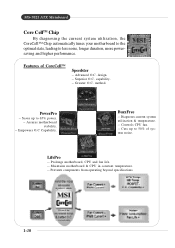
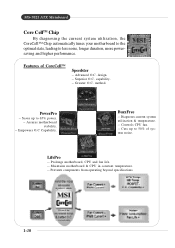
... up to 50% of CoreCell™
Speedster
-- BuzzFree
-- design. -- Empowers O.C Capability.
Greater O.C. LifePro
--
Diagnoses current system utilization & temperature. -- method. Maintains motherboard & CPU in constant temperature. -- MS-7021 ATX Mainboard
Core CellTM Chip
By diagnosing the current system utilization, the CoreCell™ Chip automatically tunes your...
User Guide - Page 18


... for the BIOS/drivers version you need immediately. You can right-click the MSI Live Monitor icon to perform the functions listed below:
l Auto Search - MS-7021 ATX Mainboard
Live Monitor™
The Live Monitor™ is any. After installation, the "MSI Live Monitor" icon (as shown on the right) will appear on...
User Guide - Page 21
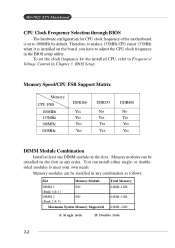
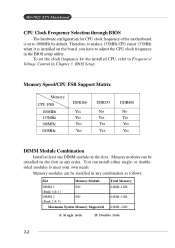
... can be installed in any order. Memory modules can install either single- MS-7021 ATX Mainboard
CPU Clock Frequency Selection through BIOS
The hardware configuration for the installed ...least one DIMM module on the slots. To set the clock frequency for CPU clock frequency of the motherboard is installed on the slots in the BIOS setup utility. or doublesided modules to 100MHz by default....
User Guide - Page 23
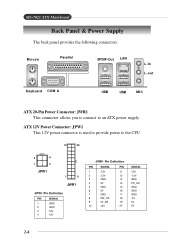
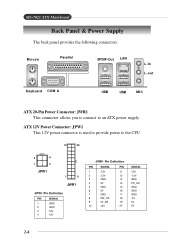
MS-7021 ATX Mainboard
Back Panel & Power Supply
The back panel provides the following connectors:
Mouse
Parallel
SPDIF-Out LAN
L-in L-out
Keyboard COM A
USB
USB
MIC
ATX 20-Pin Power Connector: JWR1 This connector allows you to connect to the CPU.
10
20
3
4
1
2
JPW1
1
11
JWR1
JPW1 Pin Definition
PIN
SIGNAL
1
GND
2
...
User Guide - Page 25


... provides two USB2.0 pinheaders for future use to control headphone amplifier
8
KEY
No pin
9
AUD_FPOUT_L
Left channel audio signal to Intel® I /O Connectivity Design Guide.
MS-7021 ATX Mainboard
9
1
10
2
JAUD1
Front Panel Audio Connector: JAUD1
You can connect an optional audio connector to the rear audio ports.
User Guide - Page 27


... with Serial ATA 1.0 specifications.
Each Serial ATA connector can connect to SATA1 or SATA2
2-8
Please do not fold the Serial ATA cable into 90degree angle. MS-7021 ATX Mainboard
SATA1
7
1
SATA2
Serial ATA HDD Connectors: SATA1, SATA2
The mainboard provides dual high-speed Serial ATA interface ports. The ports support 1st generation Serial...
User Guide - Page 29
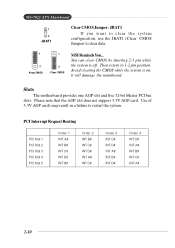
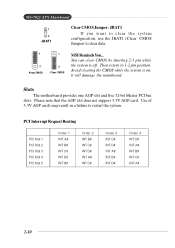
... a failure to 1-2 pin position. it will damage the mainboard. MS-7021 ATX Mainboard
1
3
JBAT1
Clear CMOS Jumper: JBAT1
If you want to clear the system configuration, use the JBAT1 (Clear CMOS Jumper) to clear data.
1
3 Keep CMOS
1
3 Clear CMOS
MSI Reminds You...
Slots
The motherboard provides one AGP slot and five 32-bit Master...
User Guide - Page 31


... to change the values in the chipset registers and optimize your settings for integrated peripherals.
3-2
Integrated Peripherals Use this menu to specify your system's performance. MS-7021 ATX Mainboard
The Main Menu
Once you enter AMIBIOS NEW SETUP UTILITY, the Main Menu will appear on the screen. Power Management Features Use this menu...
User Guide - Page 33


... set the system time that you want to modify and use the or keys to switch to highlight the item you prefer.
month date
year day
The month from 1 to Sat, determined by numeric function keys. MS-7021 ATX Mainboard
Standard CMOS Features
The items inside STANDARD CMOS FEATURES menu are divided into 9 categories...
User Guide - Page 35


MS-7021 ATX Mainboard
Default Vcore It shows the default Vcore of CPU while running programs, it will ... enhance the overall performance. It is NOT recommended to make the program run huge amount of the system; When the motherboard detects CPU is temporarily suspending or staying in the MSITM's newly developed CoreCellTMTechnology. MSI Reminds You... Changing CPU Ratio/Vcore...
User Guide - Page 37


MS-7021 ATX Mainboard
Set Supervisor/User Password
When you select this function, a message as below will appear on the screen:
Type the password, up confirming the password ...
User Guide - Page 40
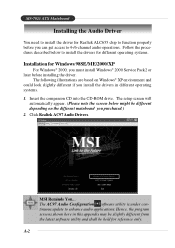
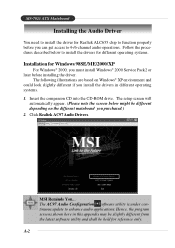
... Drivers.
The AC97 Audio Configuration software utility is under continuous update to 4-/6-channel audio operations.
Hence, the program screens shown here in different operating systems. 1. A-2 MS-7021 ATX Mainboard
Installing the Audio Driver
You need to install the driver for Realtek ALC655 chip to function properly before installing the driver. Follow the procedures...
User Guide - Page 42
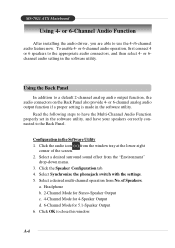
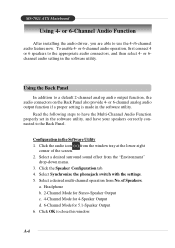
... properly set in the Software Utility 1. Click the audio icon from the window tray at the lower-right
corner of Speakers. Select Synchronize the phonejack switch with the settings. 5. of the screen. 2.
MS-7021 ATX Mainboard
Using 4- To enable 4-
User Guide - Page 44
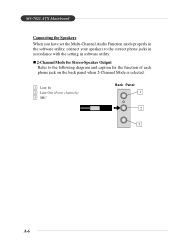
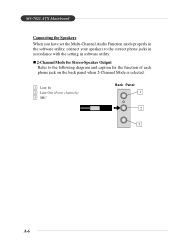
... the correct phone jacks in accordance with the setting in software utility. MS-7021 ATX Mainboard
Connecting the Speakers
When you have set the Multi-Channel Audio Function mode properly in the software utility, connect your speakers to the following diagram and caption for the function of each phone jack on the back panel...
User Guide - Page 67


... KT6V only has the feature of monitoring the statuses of RAID 0 and RAID 1. Click on o r button to determine the viewing type of the controller or disk drives. The following :
View by Controller View by device. There are as following screen shows the status of the object in the left window pane. MS-7021 ATX...
Similar Questions
Where Can I Purchase The P45 Diamond Motherboard Ms-7516 V1.0 Drivers Cd?
(Posted by blackbootheng6836 9 years ago)
Need Network Driver For My Msi Motherboard Ms#7597 Ver. 2.0
(Posted by Anonymous-140116 9 years ago)
How To Reset Bios On Msi Motherboard Ms-7309 Ver:2.1
(Posted by fieclip 10 years ago)
Same Board New Box.
i swaped out mother bords but i dont know were to plug in the code that leades to the power buttion ...
i swaped out mother bords but i dont know were to plug in the code that leades to the power buttion ...
(Posted by mckenmic 12 years ago)
Power,power Led Speaker Wiring
(Posted by riverajerry8 13 years ago)

