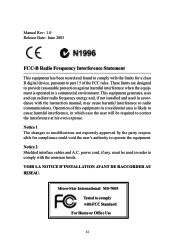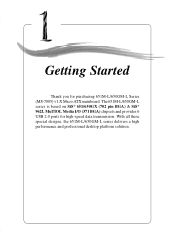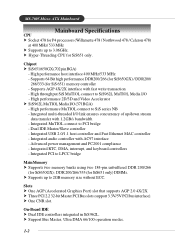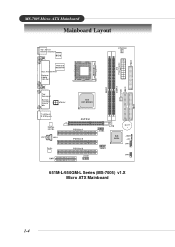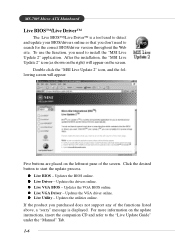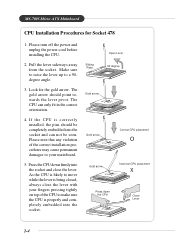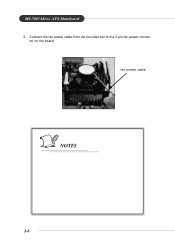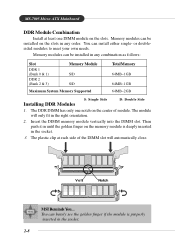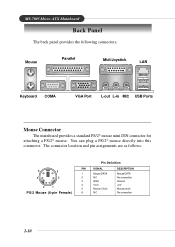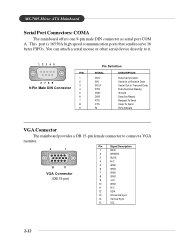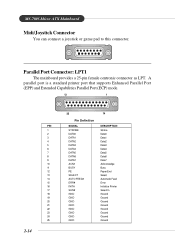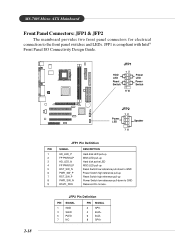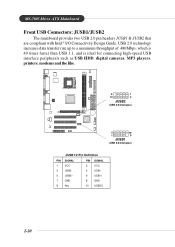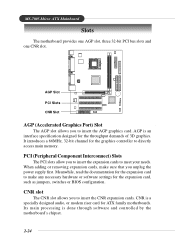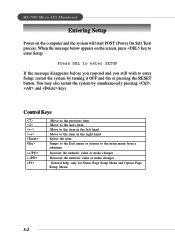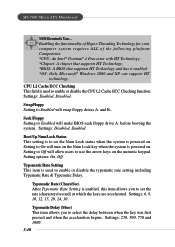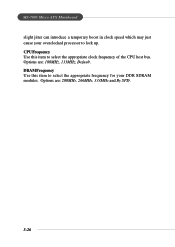MSI MS 7005 Support Question
Find answers below for this question about MSI MS 7005 - 651M-L Motherboard - Micro ATX.Need a MSI MS 7005 manual? We have 1 online manual for this item!
Question posted by saimchouhdry on November 29th, 2012
Processor Sport
What is the max range of processor sportd by this board?
Current Answers
Related MSI MS 7005 Manual Pages
Similar Questions
How To Download
How to download MSI P55M-GD45 - LGA 1156 Intel P55 Micro ATX Motherboard ManualThanks
How to download MSI P55M-GD45 - LGA 1156 Intel P55 Micro ATX Motherboard ManualThanks
(Posted by droidxacer 7 years ago)
Dual Core Support?
This one's probably a longshot, I'm sure, but am I able to upgrade to a dual core cpu as long as it ...
This one's probably a longshot, I'm sure, but am I able to upgrade to a dual core cpu as long as it ...
(Posted by Bystandah 8 years ago)
Where Can I Purchase The P45 Diamond Motherboard Ms-7516 V1.0 Drivers Cd?
(Posted by blackbootheng6836 9 years ago)
Need Network Driver For My Msi Motherboard Ms#7597 Ver. 2.0
(Posted by Anonymous-140116 9 years ago)
How To Reset Bios On Msi Motherboard Ms-7309 Ver:2.1
(Posted by fieclip 10 years ago)