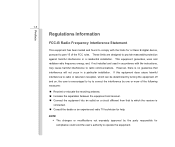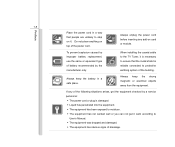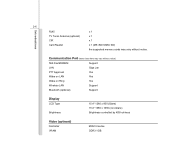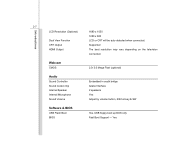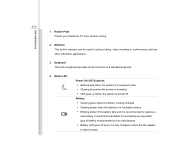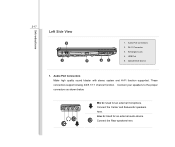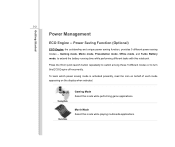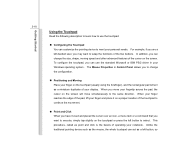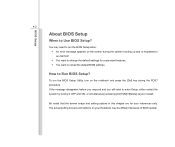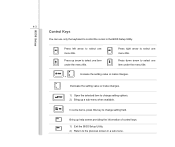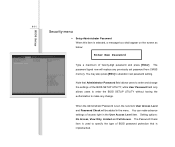MSI GX640 Support Question
Find answers below for this question about MSI GX640.Need a MSI GX640 manual? We have 1 online manual for this item!
Question posted by xuf on March 9th, 2012
The Computer Automatically Shutdown After Running For A While.
the computer automatically shutdown after running for a while. you can feel the left cornor is very hot. I think it protect overhot itself, so it shutdown it. why is so hot even I do not run anything???
Current Answers
Related MSI GX640 Manual Pages
Similar Questions
Msi Cr620 Screen Problem
When I start my laptop, everything appears in just the upper left part of the screen, and the text s...
When I start my laptop, everything appears in just the upper left part of the screen, and the text s...
(Posted by Yiteng 10 years ago)
Hi ,i Have Msi Gx640-098us, Whwre Is My Motherboard Number?
(Posted by attilaferenczi 11 years ago)
I Have An Msi Laptop A6200. Now Unable To Connect Wireless To Internet.
Problem just 2 days ago started after 2 years of reliable use. Still able to connect to internet usi...
Problem just 2 days ago started after 2 years of reliable use. Still able to connect to internet usi...
(Posted by gregsonoghafua 11 years ago)
Msi Windoad Enjoy 7
I can't connect to the internet. It is always authenticating and the signal was poor.
I can't connect to the internet. It is always authenticating and the signal was poor.
(Posted by tabithacantonjos 11 years ago)
Msi Cr400 Laptop Randomly Shutdown During Windows Start-up!!
When I turn on my unit its automatically shutdown, I try several ways but still no luck, more info. ...
When I turn on my unit its automatically shutdown, I try several ways but still no luck, more info. ...
(Posted by robbyrhobz 12 years ago)