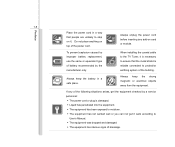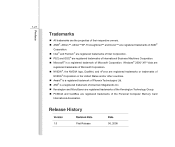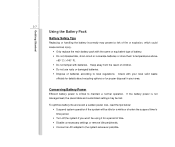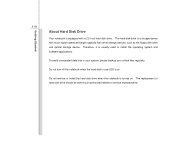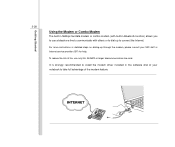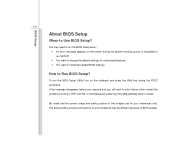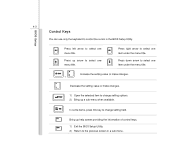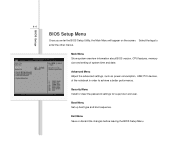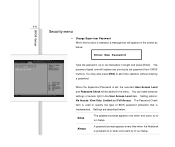MSI GX620 Support Question
Find answers below for this question about MSI GX620 - 150 - Core 2 Duo 2.26 GHz.Need a MSI GX620 manual? We have 1 online manual for this item!
Question posted by edbanna66 on September 29th, 2011
Everything Wrong With This Laptop
I have a MSIa6000 and first of all it kept restarting sying i have corrupt files . I did finally get it to the home screen amd click on internet explorer a come on and goes away
Current Answers
Related MSI GX620 Manual Pages
Similar Questions
When I Turn On Laptop Fan Start And Button Lighting But Nothing More?
When I turn on laptop fan start and button lighting but nothing more?
When I turn on laptop fan start and button lighting but nothing more?
(Posted by Praveenpepsi11 8 years ago)
Msi Laptop Has Black Screen That Just Says Msi How To Fix It
When I turn on my MSI laptop it has a black screen and says MSI. Can't do anything else
When I turn on my MSI laptop it has a black screen and says MSI. Can't do anything else
(Posted by hartbeats4 11 years ago)
Laptop Shut Down And Won't Start
My msi cx620 shut down by itself and won't start again. My charger was replaced once but it has a gr...
My msi cx620 shut down by itself and won't start again. My charger was replaced once but it has a gr...
(Posted by saraalbi 11 years ago)
Black Screen Problem
I switched on my MSI U135 DX laptop tonight (23/08/2012) and all I got was a black screen with a fla...
I switched on my MSI U135 DX laptop tonight (23/08/2012) and all I got was a black screen with a fla...
(Posted by gwaddell1 11 years ago)
Msi Cr620 Laptop
when i turn on my laptop the light is on but the screen is dark and no display or boot at all ,and s...
when i turn on my laptop the light is on but the screen is dark and no display or boot at all ,and s...
(Posted by tonhilliman 11 years ago)