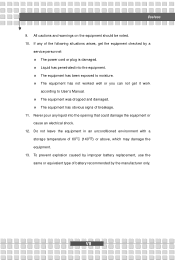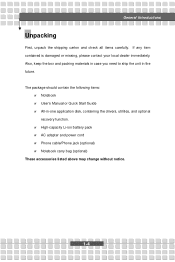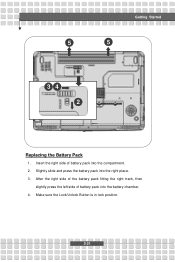MSI EX700 Support Question
Find answers below for this question about MSI EX700.Need a MSI EX700 manual? We have 1 online manual for this item!
Question posted by Bobnpamclark on February 25th, 2017
How Do I Change The Battery?
the battery is dead. How do I change it?
Current Answers
Related MSI EX700 Manual Pages
Similar Questions
The Battery Is Not Charging
Hi, my laptop battery is not working. Cannot be charged. Is the laptop battery repairable? My laptop...
Hi, my laptop battery is not working. Cannot be charged. Is the laptop battery repairable? My laptop...
(Posted by Niousat 2 years ago)
Battery Indicator Blinks
msi cr430 battery indicator blinks all time even shut down. what is the problem?
msi cr430 battery indicator blinks all time even shut down. what is the problem?
(Posted by SilkyHair 9 years ago)
Msi Cr400 How To Change Screen
my laptop cann't change screen image
my laptop cann't change screen image
(Posted by pgpsnarayanan 10 years ago)
Clock Battery
Time remains on all shutdowns on as late as 2002. Is there an internal battery for MSI Megabook vr20...
Time remains on all shutdowns on as late as 2002. Is there an internal battery for MSI Megabook vr20...
(Posted by markkuhietanen 11 years ago)
Battery Indicator
indicatior light not functioning.That's why there is no power. What is the solution
indicatior light not functioning.That's why there is no power. What is the solution
(Posted by rolan722 11 years ago)