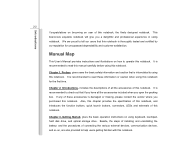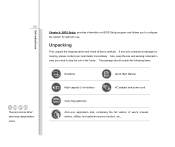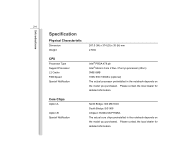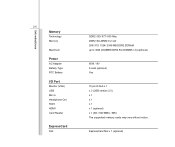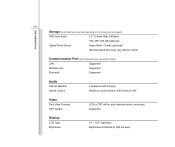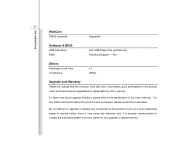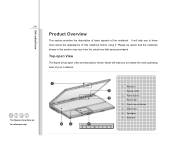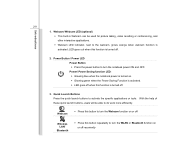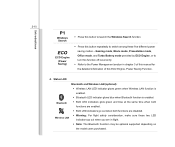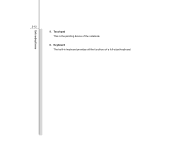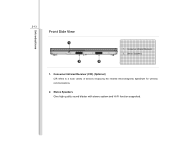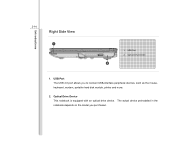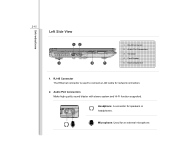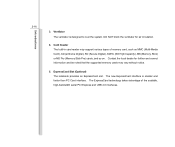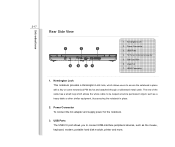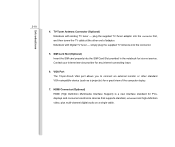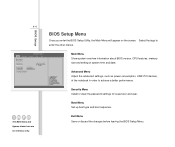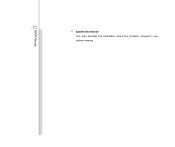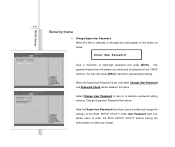MSI CX600 Support Question
Find answers below for this question about MSI CX600 - 049US - Pentium 2 GHz.Need a MSI CX600 manual? We have 1 online manual for this item!
Question posted by zoranmicic82 on February 12th, 2012
Memory Question
i have MSI CX600X Notebook
what is the size of memory he can support?
Current Answers
Related MSI CX600 Manual Pages
Similar Questions
I Cant Add Bluetooth Device To This Laptop? Plz Help Me Msi Cx640 I7
i cant add Bluetooth device to this laptop?plz help memsi cx640 i7
i cant add Bluetooth device to this laptop?plz help memsi cx640 i7
(Posted by h64hatami 3 years ago)
Question Has Been Submitted, You Will Have An Opportunity To Receive Immediate A
question has been submitted, you will have an opportunity to receive immediate assistance through on...
question has been submitted, you will have an opportunity to receive immediate assistance through on...
(Posted by questionsubmitted 8 years ago)
Msi Laptop Has Black Screen That Just Says Msi How To Fix It
When I turn on my MSI laptop it has a black screen and says MSI. Can't do anything else
When I turn on my MSI laptop it has a black screen and says MSI. Can't do anything else
(Posted by hartbeats4 11 years ago)
Laptop Shut Down And Won't Start
My msi cx620 shut down by itself and won't start again. My charger was replaced once but it has a gr...
My msi cx620 shut down by itself and won't start again. My charger was replaced once but it has a gr...
(Posted by saraalbi 11 years ago)
Upgrade Memory(ram)
Can I add more memory to my MSI CR430 to be faster than now? If yes, what kind of brand will I need ...
Can I add more memory to my MSI CR430 to be faster than now? If yes, what kind of brand will I need ...
(Posted by nayzawaung2009 11 years ago)