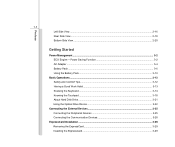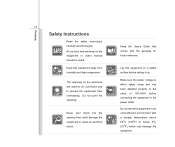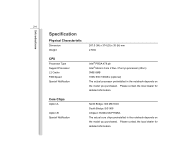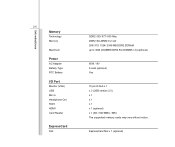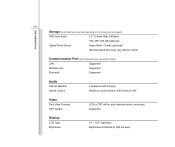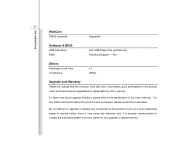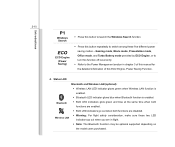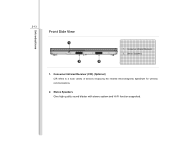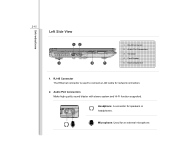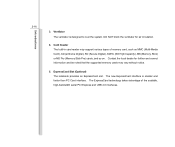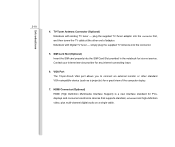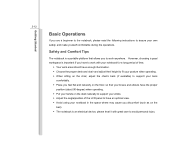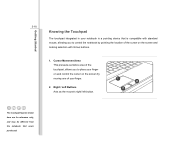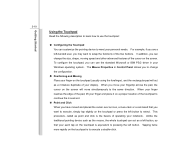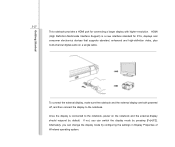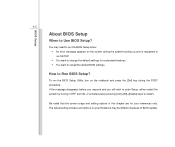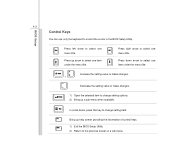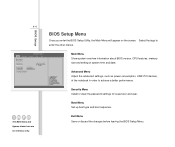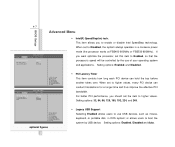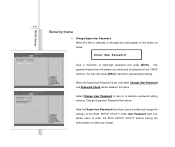MSI CX500 Support Question
Find answers below for this question about MSI CX500.Need a MSI CX500 manual? We have 1 online manual for this item!
Question posted by georgiopnakov on October 16th, 2013
Msi Cx500 Screen Guides/brackets/support
Hello my name is Georgi and I am from the United Kingdom. The brackets on my screen that support and connect the screen to the laptop have broken off from the hinges. I have been through many websites and the only place I found the part I am looking for is the american eBay but they don't ship to UK. Please help me find the parts I am looking for, thanks in advance.
Current Answers
Related MSI CX500 Manual Pages
Similar Questions
After Starting Up, Blank Screen.
After I have started up my CR620, windows is resuming, and just after that the screen is blank, alth...
After I have started up my CR620, windows is resuming, and just after that the screen is blank, alth...
(Posted by ruschy 8 years ago)
My Msi Cr 420 Just Cannot Open The Sreen Is White What Maybe The Problm Help Me
(Posted by jerryembile 11 years ago)
My Msi Cx 420 Cannot Charge
I have used my laptop this morning and its still charging with or without battery attached. When I u...
I have used my laptop this morning and its still charging with or without battery attached. When I u...
(Posted by catherinefbalauro 11 years ago)
For Disply Details
Iwant to know about disply price details for the model msi notebook cr420. My disply of laptop broke...
Iwant to know about disply price details for the model msi notebook cr420. My disply of laptop broke...
(Posted by prrajesh123 11 years ago)
Msi Cr400 Laptop Randomly Shutdown During Windows Start-up!!
When I turn on my unit its automatically shutdown, I try several ways but still no luck, more info. ...
When I turn on my unit its automatically shutdown, I try several ways but still no luck, more info. ...
(Posted by robbyrhobz 12 years ago)