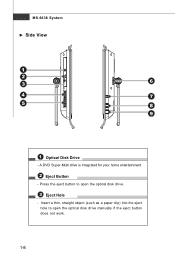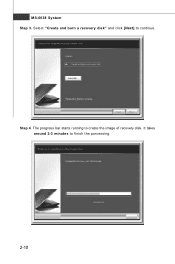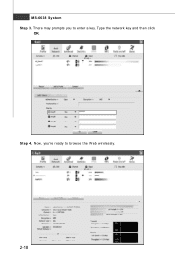MSI AE1900-01SUS Support Question
Find answers below for this question about MSI AE1900-01SUS - Wind Top - 1 GB RAM.Need a MSI AE1900-01SUS manual? We have 1 online manual for this item!
Question posted by artruline15 on October 7th, 2013
Slot Ram Missing I Cannot Find The Sot In My Msi Ms-6638
The person who posted this question about this MSI product did not include a detailed explanation. Please use the "Request More Information" button to the right if more details would help you to answer this question.
Current Answers
Answer #1: Posted by cljeffrey on October 7th, 2013 9:46 PM
Unfortunately, this unit has onboard ram so there are no slots for upgrading the ram. Here is a link below.
http://www.slashgear.com/msi-wind-top-ae1900-gets-opened-up-3042330/
Related MSI AE1900-01SUS Manual Pages
Similar Questions
Wind Nettop 120
Hello, can somebody tell me can I put other motherboard in this pc?
Hello, can somebody tell me can I put other motherboard in this pc?
(Posted by prijava19 6 years ago)
Does This Mother Board - Ms-7207 V2 K8ngm2h Contain A Pci Express X 16 Slot?
Does this mother board - ms-7207 v2 k8ngm2H contain a PCI Express x 16 slot?
Does this mother board - ms-7207 v2 k8ngm2H contain a PCI Express x 16 slot?
(Posted by g5311116 8 years ago)
I Have A Msi Wind Top Ae 1900 And Cannot Connect To The Internet Wirless
is this not possible
is this not possible
(Posted by vickybunting 12 years ago)
I Have A Wind Top Ae2220-236us.Do It Have Vesa Wall Mount Support?
(Posted by davidb 13 years ago)