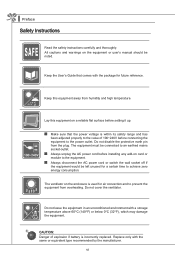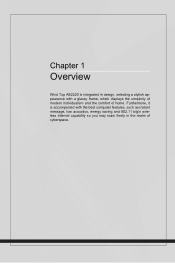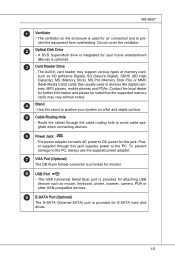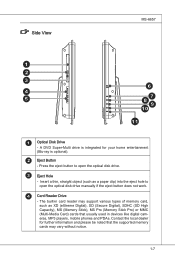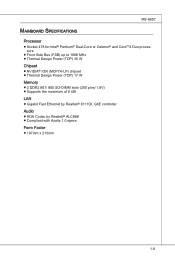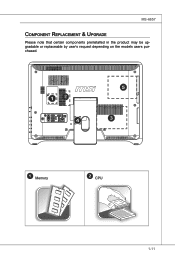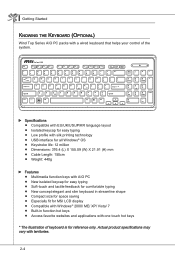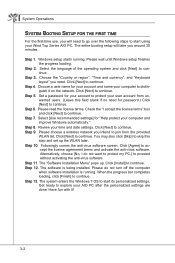MSI AE2220 Support Question
Find answers below for this question about MSI AE2220.Need a MSI AE2220 manual? We have 1 online manual for this item!
Current Answers
Answer #1: Posted by tintinb on April 10th, 2013 9:18 AM
http://reviews.cnet.com/desktops/msi-wind-top-ae2220/4507-3118_7-33959968.html
You can purchase a compatible memory from the link below.
http://www.amazon.com/s/ref=nb_sb_noss_1?url=search-alias%3Daps&field-keywords=DDR2+ram
If you have more questions, please don't hesitate to ask here at HelpOwl. Experts here are always willing to answer your questions to the best of our knowledge and expertise.
Regards,
Tintin
Related MSI AE2220 Manual Pages
Similar Questions
Hi, I have a MSI RC410-M (SFIS S/N) REV:1.1 motherboard (Q1115033F6A51663) and after disconnecting ...
I have 4 GB ram installed. Total Physical memory in BIOS is listed as 2097152K. Directly below this,...
i have MSI CX600X Notebook what is the size of memory he can support?