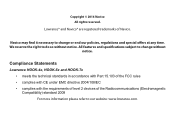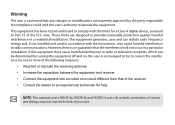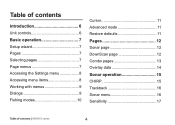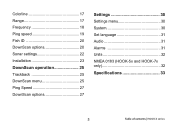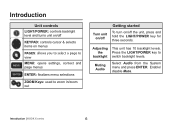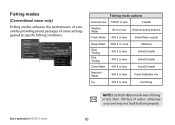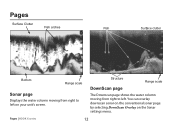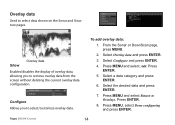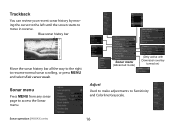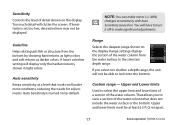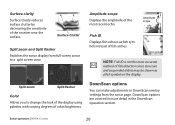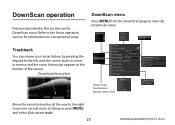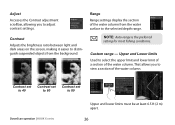Lowrance HOOK-3x Support Question
Find answers below for this question about Lowrance HOOK-3x.Need a Lowrance HOOK-3x manual? We have 2 online manuals for this item!
Question posted by carterdan400 on July 28th, 2021
When The Finder Shows Fish On The Screen, How Do I Know Where The Fish Are?
Current Answers
Answer #1: Posted by SonuKumar on July 29th, 2021 9:41 AM
How do I know if my transducer fish finder is working?
How do you test a fish finder transducer? The first thing you can do to check if your transducer is working is to turn it on and touch its surface. You should be able to feel the sound pulses as vibrations, and often you can also hear them as clicking sounds.
Thank you, Happy to serve!
"accept my work" --Sonu Kumar
=========================
Please respond to my effort to provide you with the best possible solution by using the "Acceptable Solution" and/or the "Helpful" buttons when the answer has proven to be helpful.
Regards,
Sonu
Your search handyman for all e-support needs!!
Related Lowrance HOOK-3x Manual Pages
Similar Questions
can't get the depth finder to change from 60ft. Temp works though
now that I have the iPhone 12 I can connect WiFi for 3 seconds and then it disconnects and I get a y...
The x50 ds finder that I have the back up light no longer works.Is it still worth to have it fix or ...
1.I recently reset my 4hdi to default to reconfigure it. Previously it would show my battery voltage...