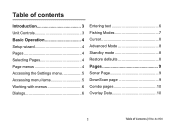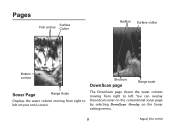Lowrance Elite-4x HDI Support Question
Find answers below for this question about Lowrance Elite-4x HDI.Need a Lowrance Elite-4x HDI manual? We have 4 online manuals for this item!
Question posted by ralphkaffine on July 18th, 2016
Lowerance X50 Ds Fish Finder
The x50 ds finder that I have the back up light no longer works.Is it still worth to have it fix or should I be looking at a replacement If a replacement is needed is there another that is similar to where Il don't have to change the transducer ?
Current Answers
Answer #1: Posted by TommyKervz on July 19th, 2016 7:43 AM
According to the user (Catch'nRelease) on the link below' replacing the backlight is not possible. http://www.walleyecentral.com/forums/archive/index.php/t-160836.html Try HDS-7 Gen3 read more here http://www.lowrance.com/en-US/Products/Fishfinder-Chartplotter/HDS-7-Gen3-en-us.aspx
Related Lowrance Elite-4x HDI Manual Pages
Similar Questions
Can't Get The Depth To Move From 60ft?
can't get the depth finder to change from 60ft. Temp works though
can't get the depth finder to change from 60ft. Temp works though
(Posted by toddpugesek 10 months ago)
I Have A Hook 5hdi .in Sonar Mode It Does Not Show The Bottom.how Can I Increase
My Hook 5hdi Does Not Show The Bottom .how Can I Increase The Echo To Mark The Bottom
My Hook 5hdi Does Not Show The Bottom .how Can I Increase The Echo To Mark The Bottom
(Posted by Gabron7 1 year ago)
Depth Reading Intermittent
Depth reading when I first start the boat is ok then as I start to move or it gets below 10 feet it ...
Depth reading when I first start the boat is ok then as I start to move or it gets below 10 feet it ...
(Posted by richlindalogan 3 years ago)
Elite 7ti
Where is the best place to mount the elite 7 ti total scan transducer on an '05 triton tr20x? I want...
Where is the best place to mount the elite 7 ti total scan transducer on an '05 triton tr20x? I want...
(Posted by jfritz 7 years ago)
Elite 4 Fishfinder
I have an elite 4 fish finder, and when you turn it on it will display Lowrance then go black. What ...
I have an elite 4 fish finder, and when you turn it on it will display Lowrance then go black. What ...
(Posted by cdmorse29 7 years ago)