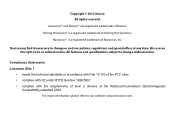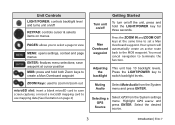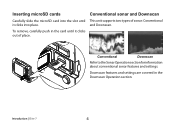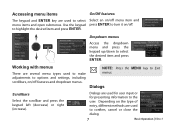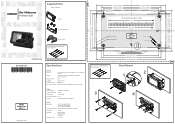Lowrance Elite-7 HDI Support Question
Find answers below for this question about Lowrance Elite-7 HDI.Need a Lowrance Elite-7 HDI manual? We have 5 online manuals for this item!
Question posted by ulfpetersen55 on July 12th, 2019
Lowrance Elite 7 Hdi
can i have a lowrance elite7 hdi-manual in swedish language?
Current Answers
Answer #1: Posted by techyagent on July 29th, 2019 1:35 AM
The manual is not available in Swedish Language however i am able to find it in English if you want that you can click the link below :
Thanks
Techygirl
Related Lowrance Elite-7 HDI Manual Pages
Similar Questions
Year Off Date
My lowrance elite-7 hdi shows 2003 can i change to 2023 if so how
My lowrance elite-7 hdi shows 2003 can i change to 2023 if so how
(Posted by paragods 1 year ago)
Hi, I Need To Update Elite-4 Hdi But I Can't Find The Software For Elite 4hi Co
Hi,I need to update Elite-4 HDI but I can't find the software for elite 4hdi , could you help me?
Hi,I need to update Elite-4 HDI but I can't find the software for elite 4hdi , could you help me?
(Posted by msaideh 1 year ago)
Lowrance Elite 7 Hdi Troubleshooting
Why will my lowrance elite 7 hdi NOT show the depth when in motion?
Why will my lowrance elite 7 hdi NOT show the depth when in motion?
(Posted by awatt30 8 years ago)
Connecting Elite 7 Hdi And Elite 7 Chirp Via Nmea2000 Will They Share The Same T
Will the two elites be able use the same transducer and share information? Or do I have to install a...
Will the two elites be able use the same transducer and share information? Or do I have to install a...
(Posted by daleforse45 8 years ago)
Lowrance Elite-7 Hdi Help How Do I Access The Lake Maps?
I inserted the Lake Insight PRO chip. Need help to navigate the prompts to find and choose a lake ma...
I inserted the Lake Insight PRO chip. Need help to navigate the prompts to find and choose a lake ma...
(Posted by jkordash 9 years ago)