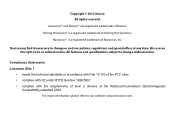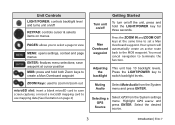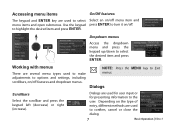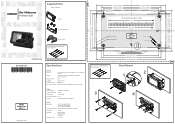Lowrance Elite-7 HDI Support Question
Find answers below for this question about Lowrance Elite-7 HDI.Need a Lowrance Elite-7 HDI manual? We have 5 online manuals for this item!
Question posted by jkordash on March 18th, 2015
Lowrance Elite-7 Hdi Help How Do I Access The Lake Maps?
Current Answers
Answer #1: Posted by BusterDoogen on March 18th, 2015 5:11 PM
I hope this is helpful to you!
Please respond to my effort to provide you with the best possible solution by using the "Acceptable Solution" and/or the "Helpful" buttons when the answer has proven to be helpful. Please feel free to submit further info for your question, if a solution was not provided. I appreciate the opportunity to serve you!
Related Lowrance Elite-7 HDI Manual Pages
Similar Questions
My lowrance elite-7 hdi shows 2003 can i change to 2023 if so how
Hi,I need to update Elite-4 HDI but I can't find the software for elite 4hdi , could you help me?
can i have a lowrance elite7 hdi-manual in swedish language?
Why will my lowrance elite 7 hdi NOT show the depth when in motion?
Have A New Elite-4 How Do You Operate The Quick Release.