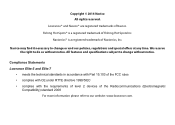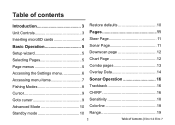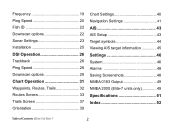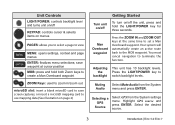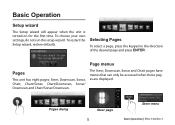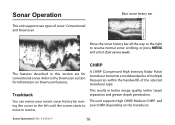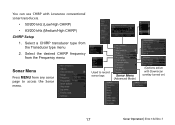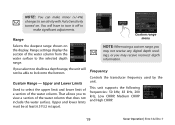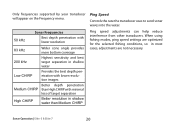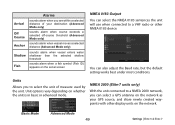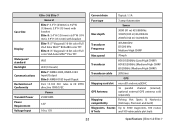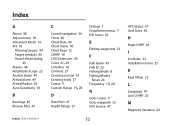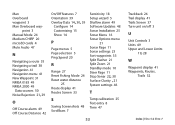Lowrance Elite-7 CHIRP Support Question
Find answers below for this question about Lowrance Elite-7 CHIRP.Need a Lowrance Elite-7 CHIRP manual? We have 2 online manuals for this item!
Question posted by daleforse45 on June 10th, 2015
Connecting Elite 7 Hdi And Elite 7 Chirp Via Nmea2000 Will They Share The Same T
Will the two elites be able use the same transducer and share information? Or do I have to install a second transducer
Current Answers
Related Lowrance Elite-7 CHIRP Manual Pages
Similar Questions
Temperature
Good daymy Lowrance elite 7 chirp water temperature when water is around 21 degrees celsios the find...
Good daymy Lowrance elite 7 chirp water temperature when water is around 21 degrees celsios the find...
(Posted by Kotzejoel 2 years ago)
Elite 4 Fishfinder
I have an elite 4 fish finder, and when you turn it on it will display Lowrance then go black. What ...
I have an elite 4 fish finder, and when you turn it on it will display Lowrance then go black. What ...
(Posted by cdmorse29 7 years ago)
How Does One Turn Off The Setup Wizard On The Lowrance Elite 5 Chirp?
(Posted by Kcraft85 8 years ago)
Installation Elite 5 Chirp Gold
wiring confusingData cable 5 wires nmea 0183 rs-422 what does tx + and tx- n/c stand for i would ass...
wiring confusingData cable 5 wires nmea 0183 rs-422 what does tx + and tx- n/c stand for i would ass...
(Posted by ricksandbrule 8 years ago)